Running Stitch Script Alphabet
Sometimes it is nice to add a running stitch script alphabet to your embroidered project, as in the pictured appliqué project. You can do this with BERNINA Embroidery Software 6 by creating the script in Art Canvas and converting the script to a 2- color bitmap —just black and white. You’ll find my step-by-step instructions on the BERNINA USA website under Classes > Software. BERNINA Embroidery Software 6. You’ll also find complete instructions for creating this quilted wall hanging.
- Projects
- home décor
- Techniques
- applique, embroidery
Used Products
What you might also like
3 comments on “Running Stitch Script Alphabet”
-
-
I love the use of black and white fabric with the red lettering. It’s elegant yet fun. Thanks!
-
The colors are excellent. The embroidery is swarming with details and it still looks elegant because of the well chosen colors. I do something similar with collages, so you can check out my collage ideas
Leave a Reply Cancel reply
You must be logged in to post a comment.
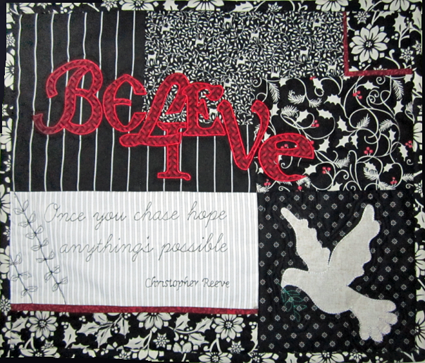






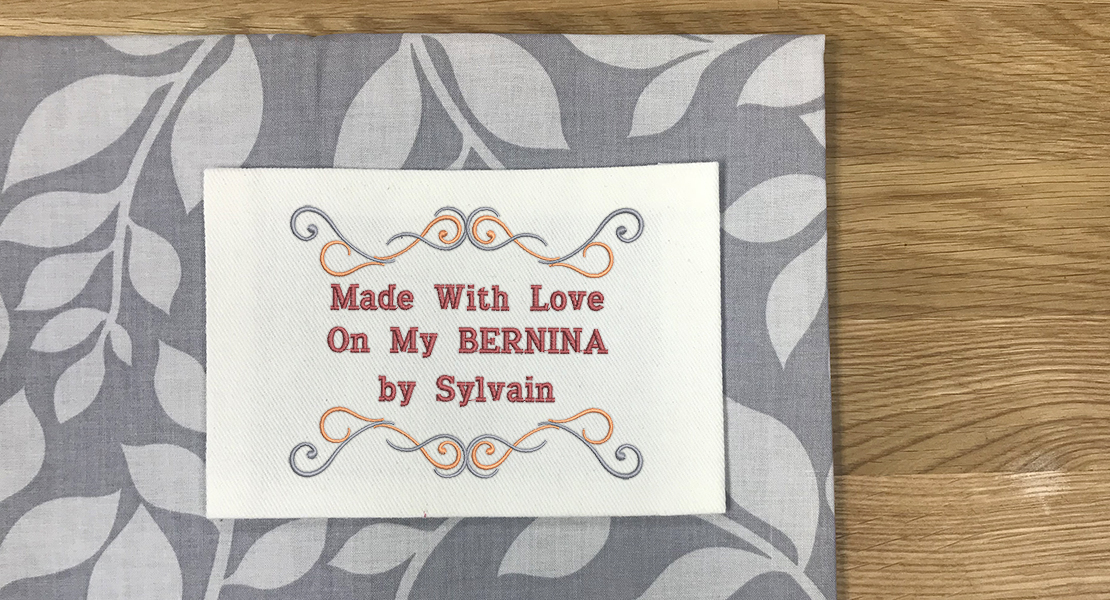
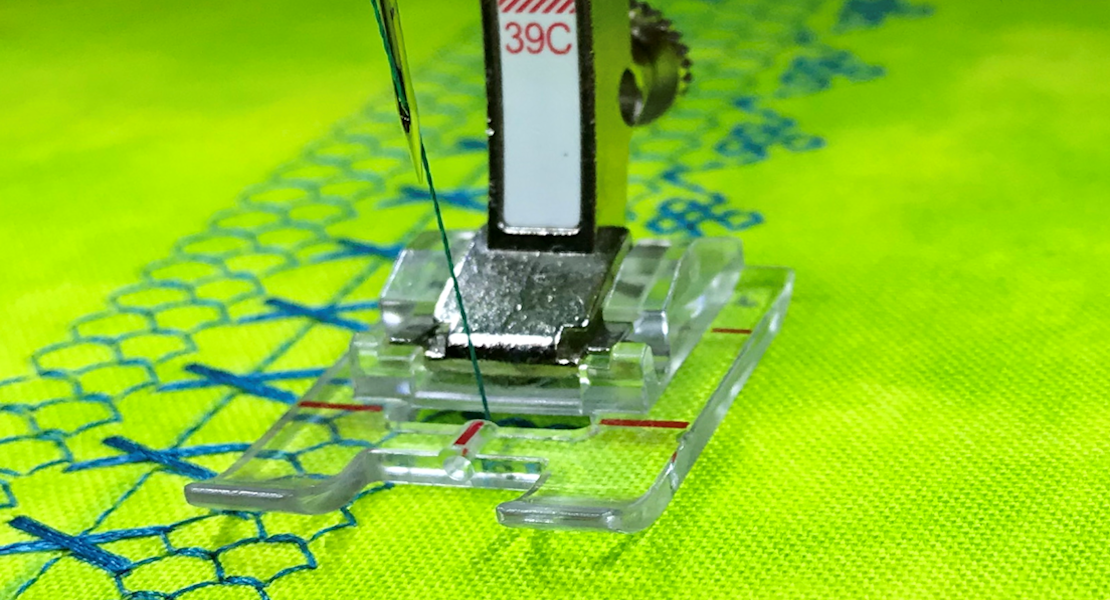





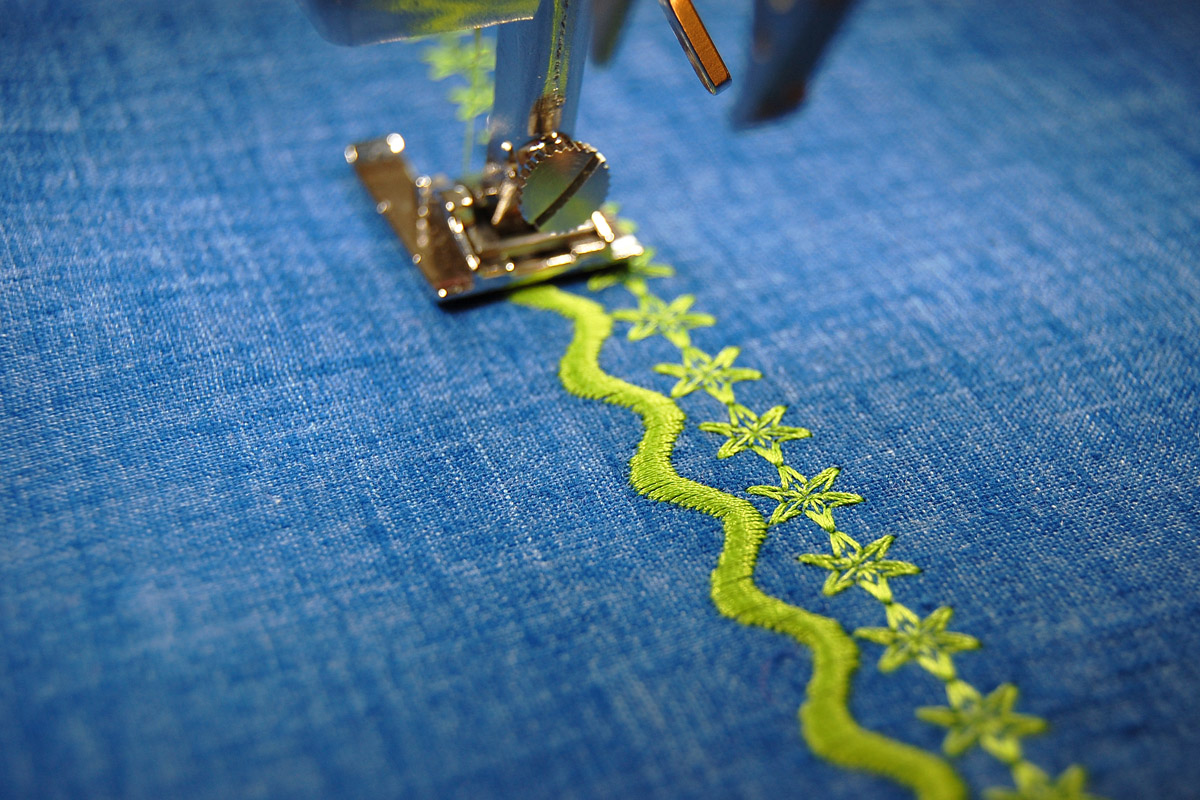
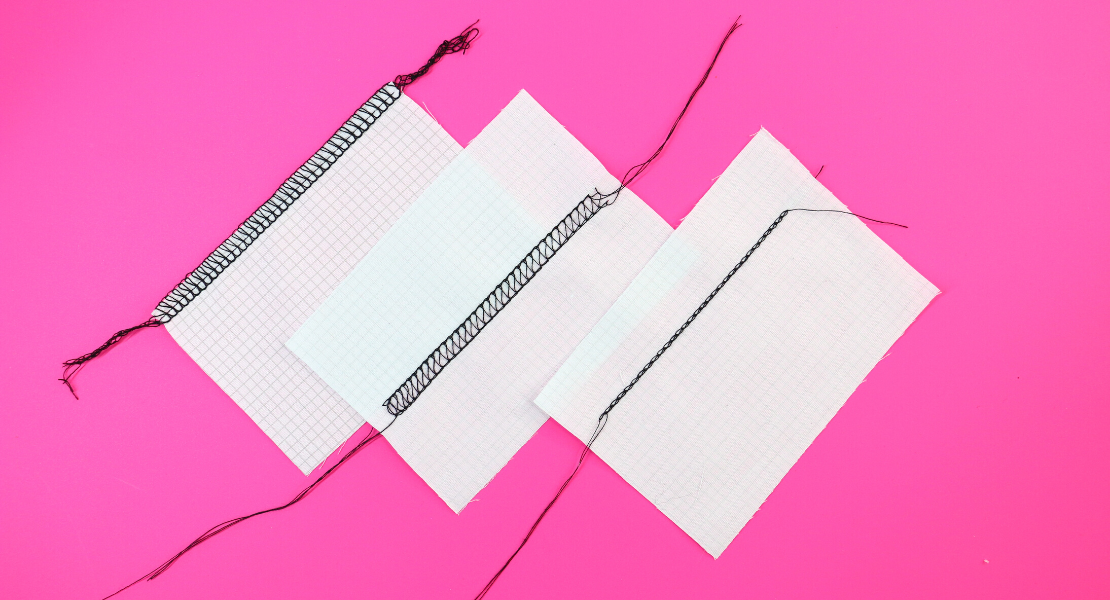
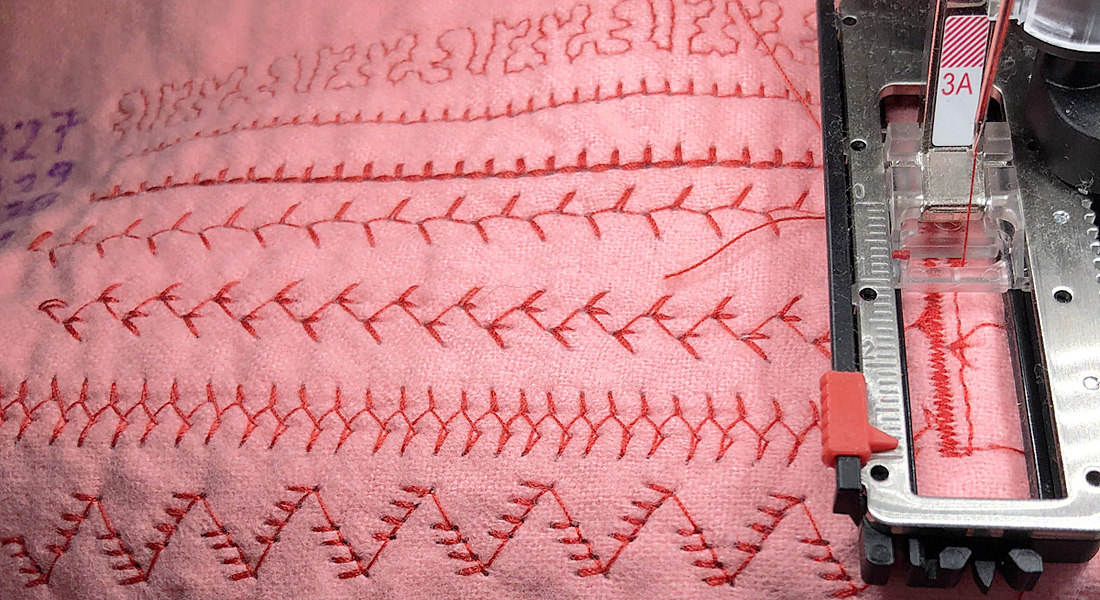


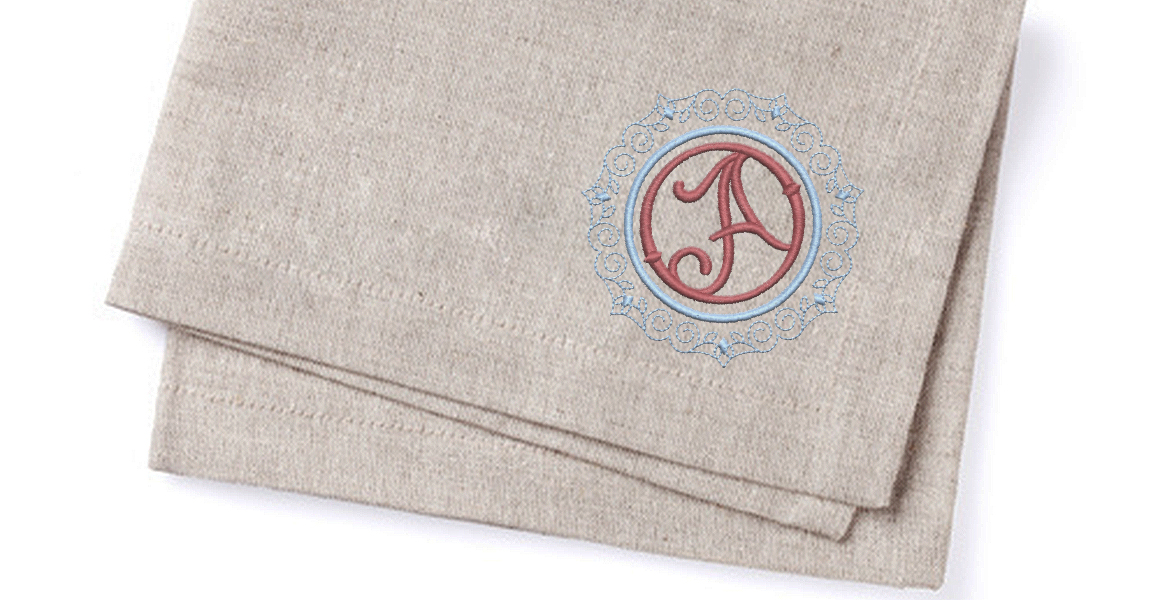


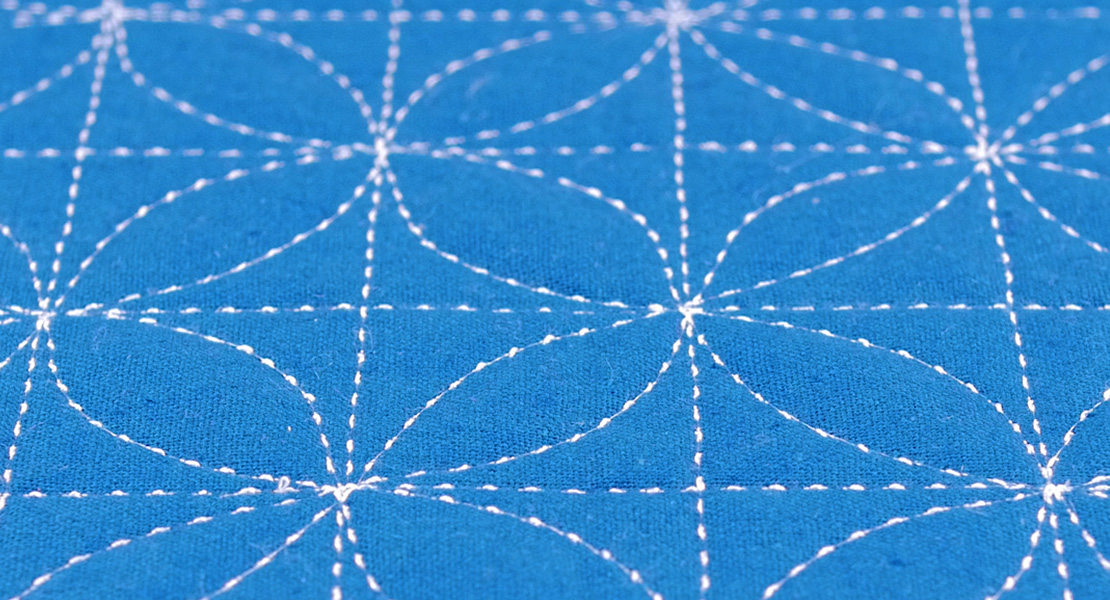

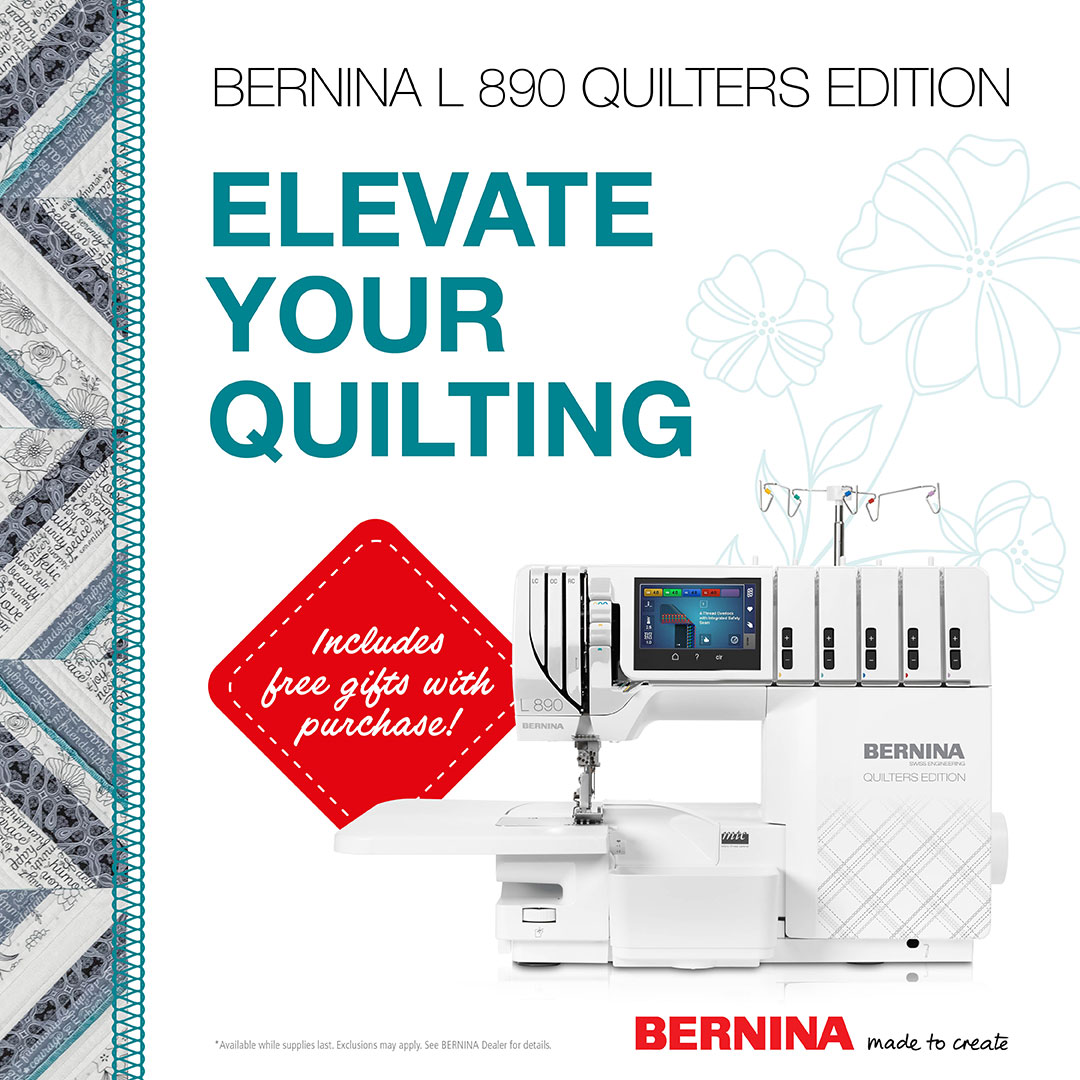
I would give anything if I could afford this software!! I just saw it demonstrated!