How to Combine and Modify Designs Without Software: FREE Video Tutorial
While I love to play with BERNINA Embroidery Software and digitize my own designs, I can also do some quick and easy customizing right on the sewing/embroidery machine screen. I can import designs from my computer or USB stick (or choose from the many built-in selections); combine designs and text; change colors; and rotate, resize, and reposition each component independently to create exactly what I want. All on the simple-to-use touch-screen – no need to have a computer nearby. Here’s a short video demonstration of how easy it is to assemble your own monogram design:
- Techniques
- embroidery
What you might also like
2 comments on “How to Combine and Modify Designs Without Software: FREE Video Tutorial”
-
-
It doesn’t show how to design letters, but it does demonstrate how multiple pieces – such as three letters – can be combined and arranged on screen rather than using software. Jo
-
Leave a Reply Cancel reply
You must be logged in to post a comment.
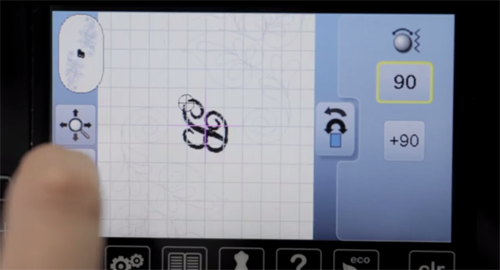



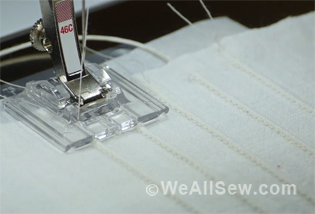



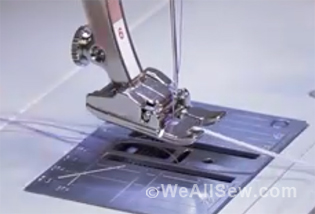

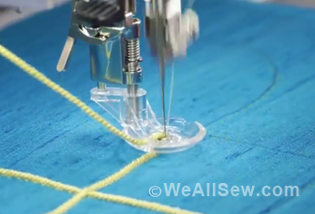
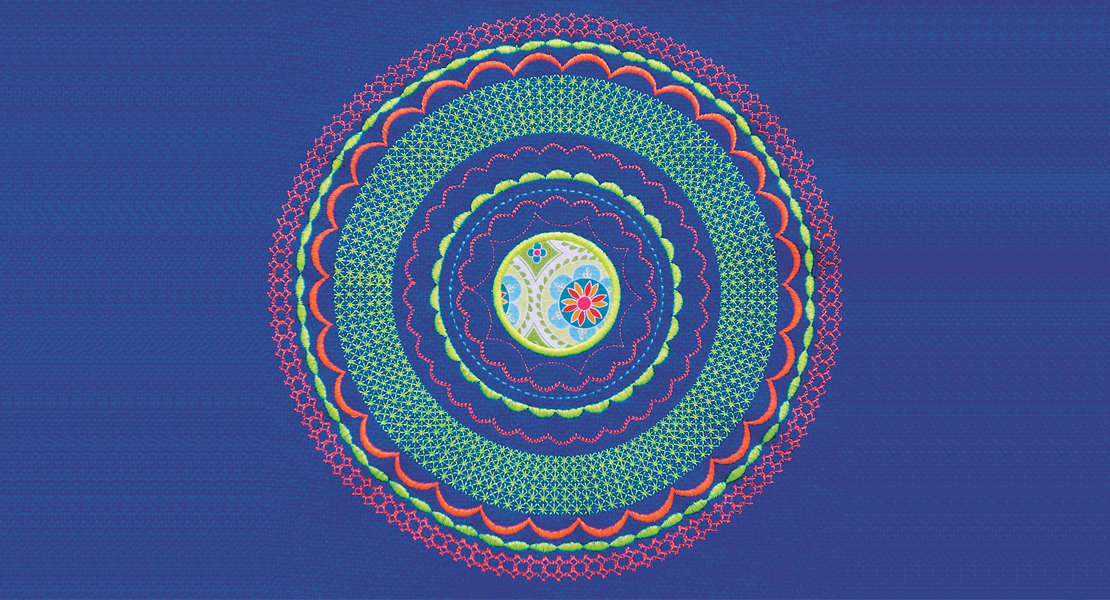


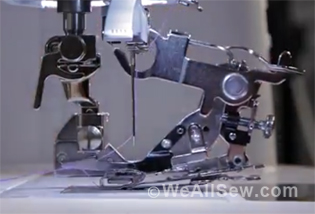







Please review this video. I don’t think it is the correct one for designing a monogram.