Needle and Stitch Plate Security
Have you ever broken a needle because you selected a zigzag stitch but you were using a straight stitch presser foot? Taking a few moments to check some simple settings on your BERNINA can save you a lot of time and frustration down the road!
Did you know that your BERNINA may have special security settings for your needle and stitch plate? These security settings are available on the BERNINA 880 PLUS, all 7 Series, 5 Series, and even 4 Series models.
Programming Needle Security
Using specialty needles will affect the finished look of your stitch, but they also affect the way a stitch sews out. While our machines offer a maximum stitch width of either 5.5 mm or 9 mm, when you use a double needle, you need to make sure the width of that needle stays within the maximum stitching range.
When you select the Stitch Plate/Needle Selection icon from the Status Bar, you’re presented with this screen. Note that if you have a B 790 PLUS or 880 PLUS, you can also access this from a separate Needle Security Icon, located just below your upper thread tension setting.
The default setting shows a regular single needle and the first box will be highlighted. But you can see there are many other options. Specialty needles, like double or triple needles, even wing needles, come in a variety of sizes.
The type of needle is represented clearly with an image, but also note the size that’s displayed in the upper left corner of each double needle icon. Double check the package for your double needle; that width size in millimeters will be marked for you.
Let’s say we’re working with a size 3.0 double needle. Select the 3.0 double needle icon and close the menu.
You can see the double stitching lines previewed on screen. But watch out—we changed our needle but forgot to change our presser foot! Many BERNINAs know that not all needles and presser feet are compatible. (Presser Foot Selection is available on the B 880 PLUS, B 790 PLUS, B 590, and B 570 QE). This double needle clearly doesn’t work for our Patchwork Foot #97D. The stitching is displayed in red.
Furthermore, if we try to sew with our machine set up this way, the motor simply won’t run and you will get a full-screen error message. Your BERNINA won’t let you break that needle or worse yet, damage your presser feet.
Now with a more appropriate presser foot on our machine, like the Clear Foot #34D for example, our stitch preview displays in white, indicating this stitch is safe to sew out.
When we select a zigzag stitch, we can even see how that would look with this size double needle.
But what if we want a wider zigzag? As we increase our stitch width, you can see that because of our double needle, the maximum width we can set is 5.6 mm. Again, the machine considers how the width of your needle suits the maximum stitch width of the presser foot and stitch plate.
Needle Minder
Another bonus benefit to the needle security setting is the needle minder. Select the needle furthest to the right, shown with a small bow.
In this screen, you can program the type and size of the needle you are currently using. While it does not affect your other stitch settings, it’s a handy reminder for yourself so that you don’t need to memorize what all the color coding on the shank of the needle means!
Stitch Plate Security
Another accessory that often goes overlooked is the stitch plate. Different stitch plates provide different benefits. Straight stitch plates are great for piecing, sewing delicate fabrics, or embroidery. You need a 9 mm or 5.5 mm plate for your decorative stitches. But when you switch from one technique to the other, forgetting to change that plate can cause a lot of problems!
Select the Stitch Plate/Needle Selection icon from the status bar. You can see all our choices for different stitch plates shown at the bottom of the screen.
With the standard 9 mm plate on the machine, our needle and stitch choice work just fine. Now select the 0 mm plate (also referred to as the straight stitch plate).
We can see now that even though the presser foot works with our needle and stitch settings, the stitch plate does not, and the machine will not sew. Stitch Plate Security is available on the B 880 PLUS, All 7 Series, 5 Series, and 4 Series BERNINA machines.
Even if we program a single needle, this stitch plate security setting would prevent us from accidentally choosing an inappropriate stitch for the hardware we have set up. With our straight stitch plate selected, we can no longer adjust stitch width. In our stitch width menu, the icons to adjust the width are greyed out and nonfunctional.
If you do select a non-straight stitch, it will not translate; the width of that stitch will be reduced to 0 mm but the stitch length will remain intact.
Keeping these settings up to date in your machine will keep you stitching smoothly. My advice is this: whenever you sit down to your machine, take a minute to look over all your settings in the Status Bar: check your tension, check your needle, set your presser foot recognition, adjust your presser foot pressure if needed, set your stitch plate, and make sure your feed dog is where it should be!
What you might also like
3 comments on “Needle and Stitch Plate Security”
-
-
How do you fix the needle if it keeps hitting the embroidery foot? I have a BERNINA 770QE and just got it service a month ago. It embroidery fine 3 projects but now it keeps hitting the embroidery foot. When I got it service I told them about the problem but they said nothing was wrong with it. Now it keeps doing it. I have change the needle to 90 and 70 and still it keeps breaking . Please help! Thank you.
-
Hello elizasmithm,
We recommend to check the following:
• the relation between the needle in respect to the straight stitch needle plate
• is the needle in the center of the presser foot?
• is the foot in the center of the needle plate?Thank you,
Your WeAllSew team
-
Leave a Reply
You must be logged in to post a comment.

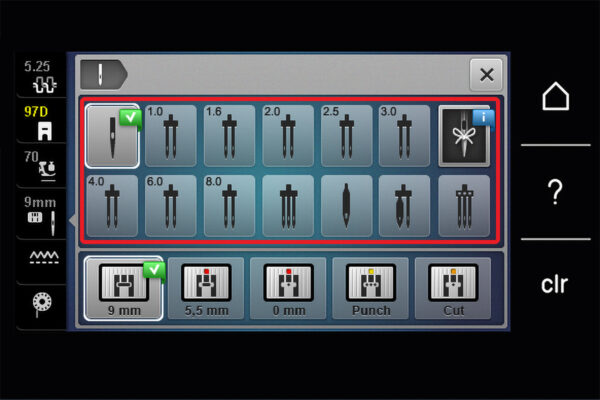
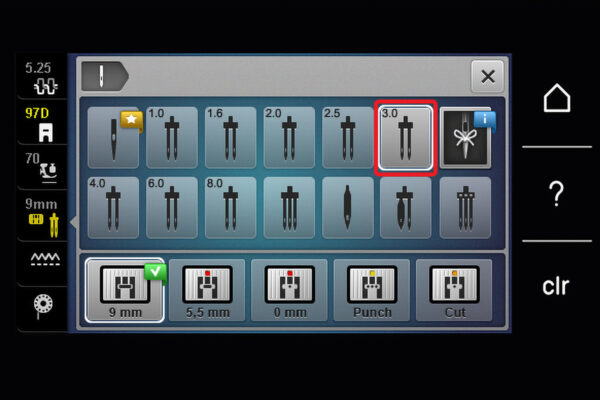
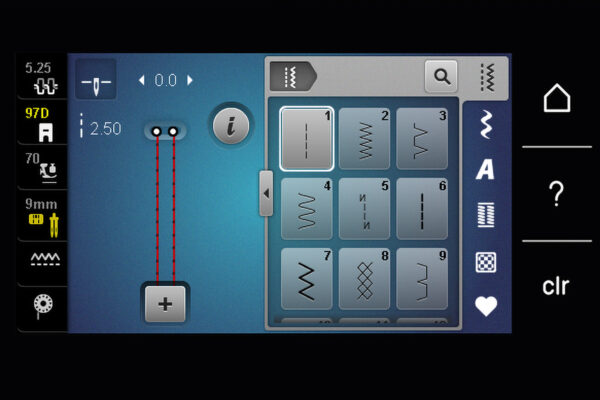
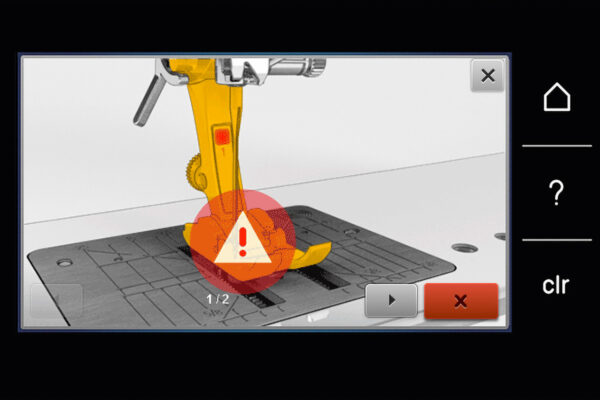


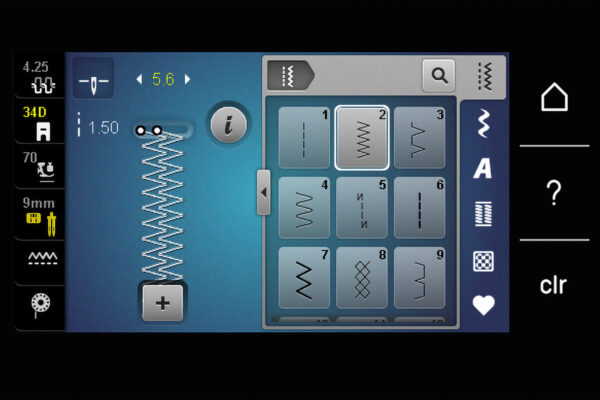
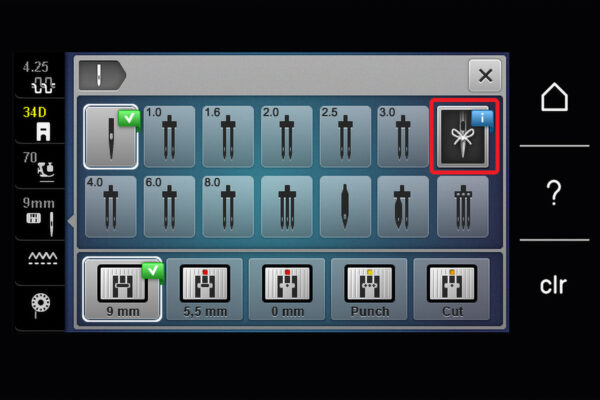
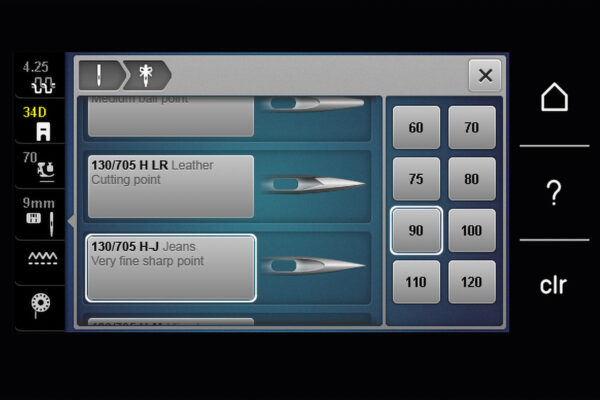
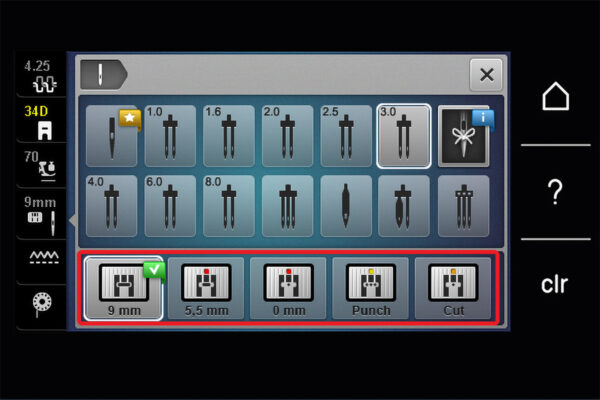

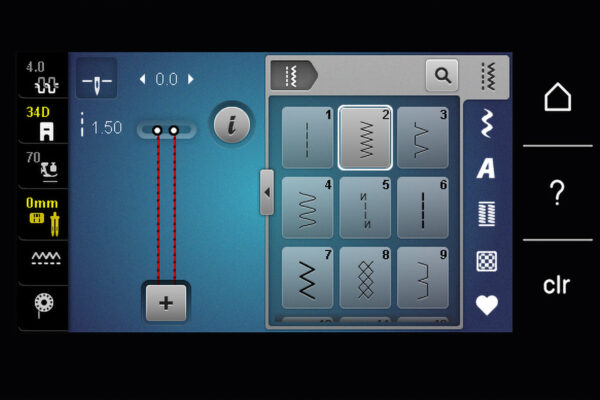
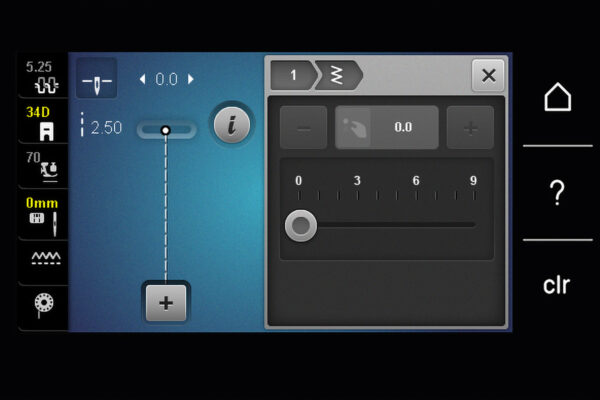
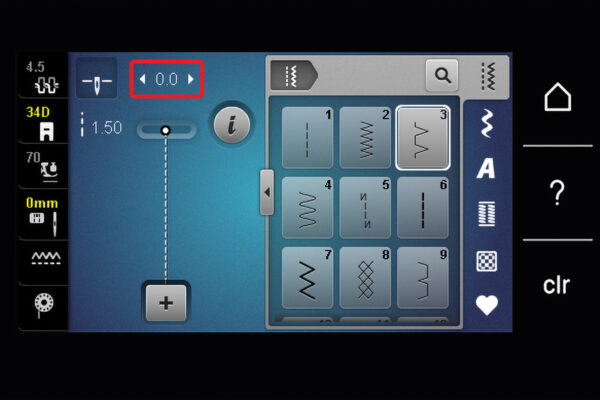






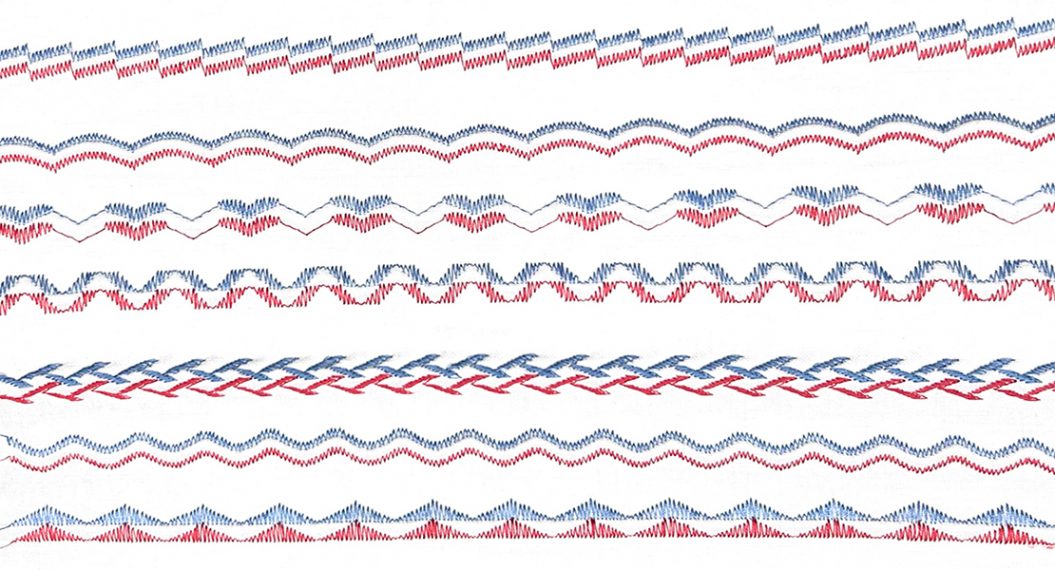







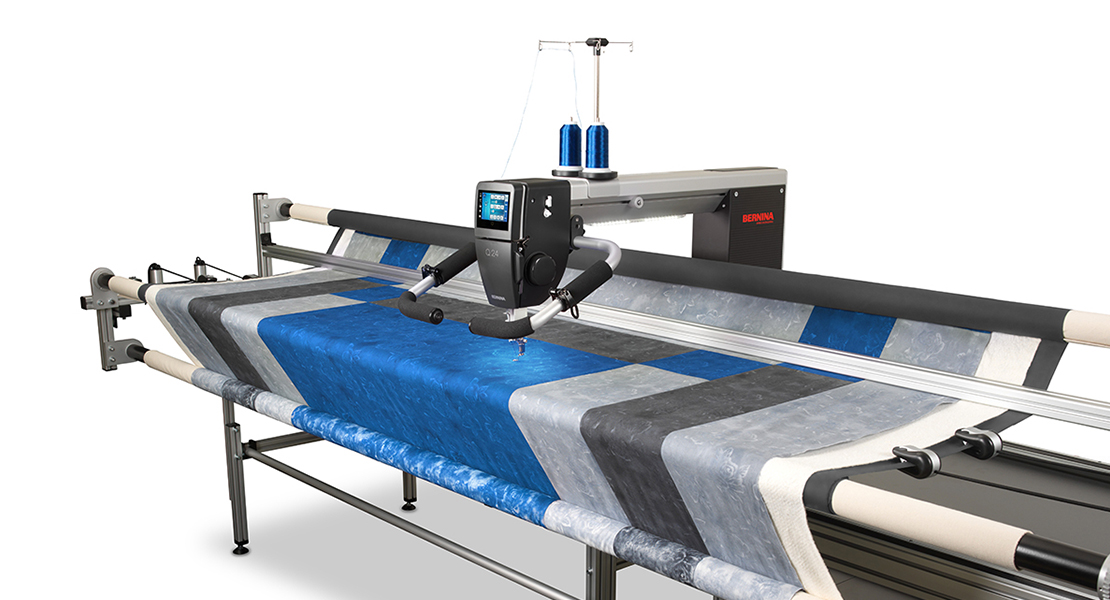




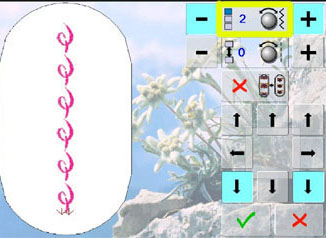

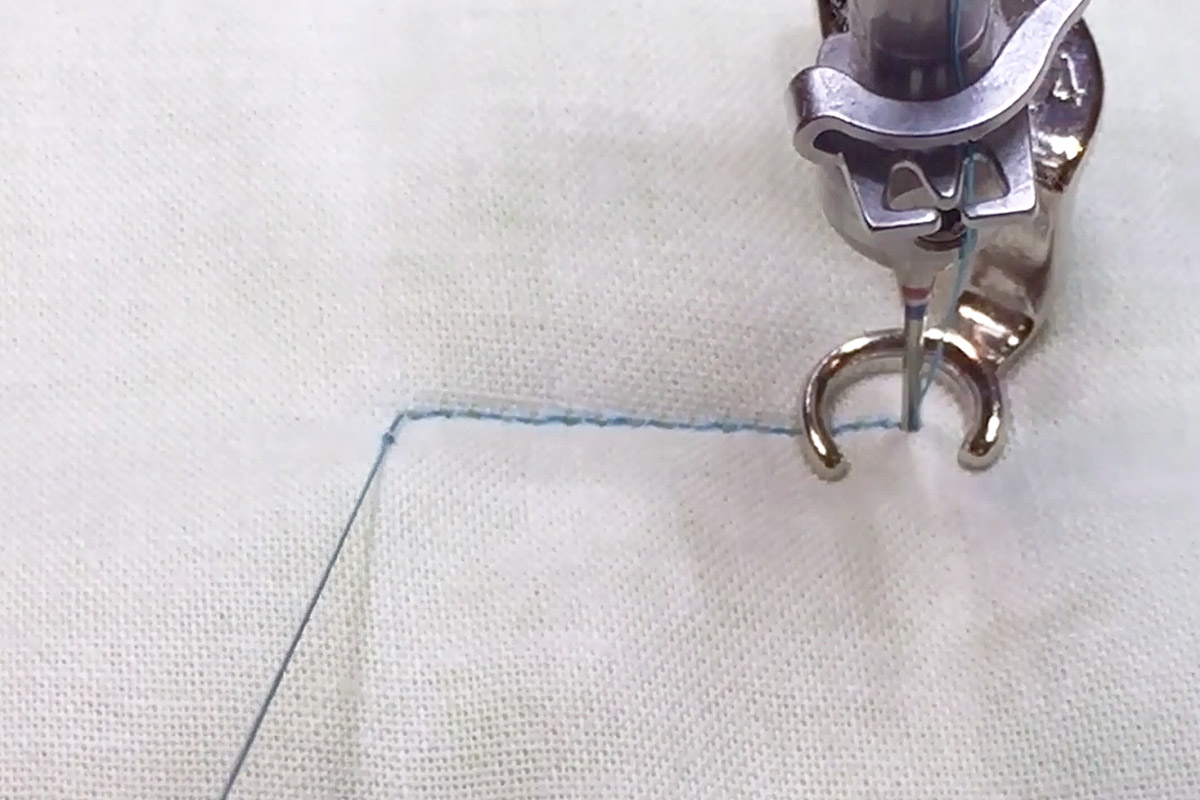



I totally enjoy reading the tutorials that are done here. Some of them I do not use often and then months later I want to do sew something and these are just great to review.
This is my memory recall…..Thanks?