CutWork Fleur-de-lis Boots
This project was SO much fun — from ordinary to extraordinary with OESD’s Men’s Fashion design collection #12260, BERNINA Embroidery Software 6, and the BERNINA CutWork Accessory & Software.
First I scanned my boots and loaded the photo into the embroidery software, where I used the image as a template for planning my embroidery.
When viewed in Artistic View, it looks like the stitches are actually stitched on the scanned boots! Planning ahead like this eliminates any surprises later on.
Then I copied the outline of the fleur-de-lis into the CutWork software to create the suede applique. The CutWork Tool does a great job of cutting suede and leather.
I hooped a layer of OESD StabilStick Tear-Away Stabilizer, unzipped the boot, and laid it flat on the stabilizer. I loaded the CutWork DRAW file into my embroidery machine, then stitched the first color — an outline for me to place the suede piece into. I sprayed a little 505 Temporary Fabric Adhesive on the back of the suede fleur-de-lis, affixed it on the boot, and continued stitching the rest of the design.
Done! My own unique designer boots!
- Techniques
- embroidery

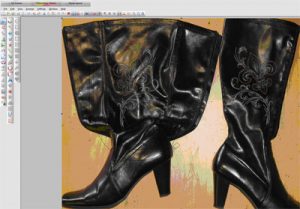







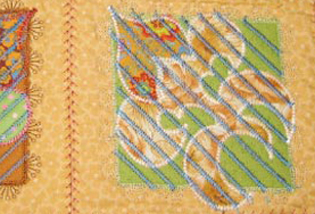

















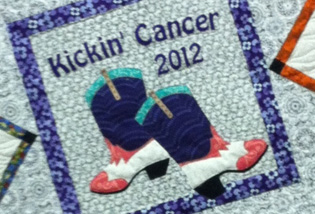
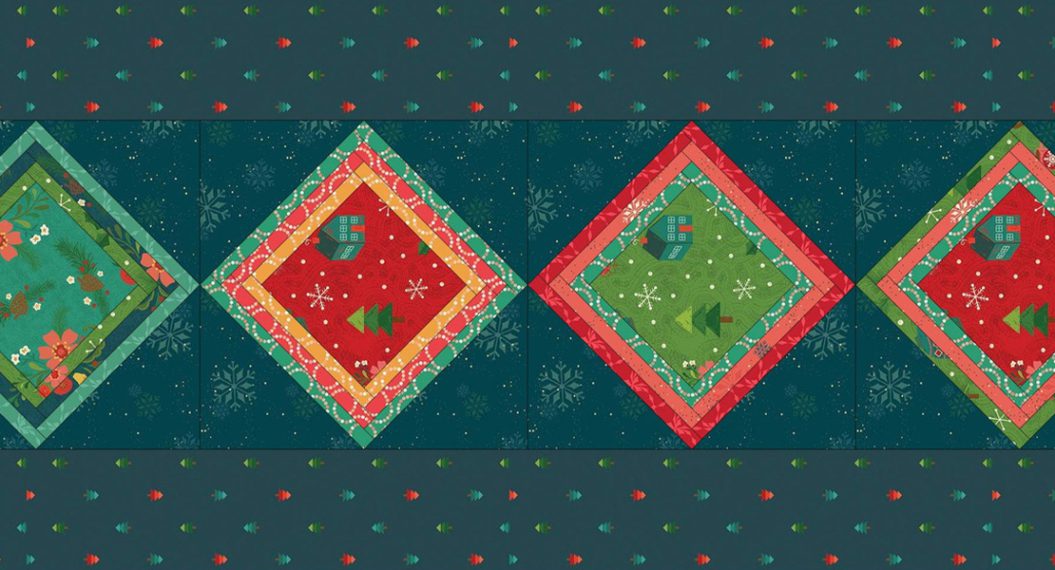

One comment on “CutWork Fleur-de-lis Boots”