The Ins and Outs of the BERNINA Foot Control
Meet the Mighty BERNINA Foot Control!
In this article, we’ll tack about the front, about the back and how to best use it to get the most functionality out of it.
This electronic foot control gives you stitch-by-stick control over your sewing speed, whether you want to sew slow or fast. On the front, it features a heel kick (back-kick) feature, letting you raise or lower the needle, secure and cut threads and raise the presser foot depending on what model it is attached to. That feature is programmable on models B 480 and above.

On the back, the cord winder lets you manage the cord effectively.
Note that when the machine is first taken out of the box from the factory, the cord is wound with the connector tucked into the base of the foot control, to avoid interference from the foam packaging when removing the foot control from the box. That is not how the cord should be secured for everyday use.
To connect and use the foot control: unwind the cord as much as needed (usually most or all of it) and secure the cord between the prongs on the left of the reel (near the gray rubber socket) before connecting the cord to the machine. This will ensure that the cord doesn’t find its way under the rubber pads under the foot control, which would cause it to wiggle on the floor and make it unstable.
To rewind and secure the foot control cord (e.g. for transport or storage): Free the cord from the prongs on the left and then wind it (clockwise only) until you are short of a full turn left of the cord. Then insert the connector into the gray storage socket on the left before you secure the cord with your two thumbs between the two set of prongs at the top. The cord will now be secured in place.
The image above indicates where your foot should be in relation to the foot control so that your heel is aligned with the back kick portion of the foot control for easy operation.
Here’s one more tip for you… or rather a point of ergonomics. You should place your whole foot on the foot control and not just your toes. The BERNINA Foot Control is sturdy enough to support your whole foot and that will make your sewing more comfortable. All you have to do to sew is rock your foot forward… or back to use the back-kick feature. You can sew for hours without feeling fatigue in your leg.
A final tip: We recommend that you use the foot control and sew with your left foot, leaving your right leg free to activate the Free Hand System if your machine is so equipped. This keeps the two functions well separated and is more ergonomic for your body. Again… better sewing comfort… it’s a BERNINA thing!
BERNINA Foot Control for Entry Level Computerized Sewing Machines
There is another electronic foot control in BERNINA land. It is included with entry level machines such as the 2 and 3 series. You will notice that it does not have the ‘back-kick’ target imprinted on the top of the foot control. The features of this ‘junior’ foot control are commensurate with the price points of the machines they accompany. That being said, the entry level machines do have the functionality programmed in for the ‘mighty’ foot control with back-kick. So say you have a B 770 QE machine that came with the full featured foot control (as described at the top of this article) and a B 325 that you like to take to class (and which comes with the simpler foot control), you can take the 3 Series machine to class with the full featured foot control (with back-kick) and use that function on the 3 Series machine! It won’t be programmable as on the higher end machine but still, it will let you use the back-kick to raise or lower the needle. You can even use the full featured (mighty!) foot control with the B 215, our simplest computerized machine!
What you might also like
38 comments on “The Ins and Outs of the BERNINA Foot Control”
-
-
Does any of this apply to my old lady 180, I love her, such an old favourite.
Thankyou-
The physical attributes of your foot control are the same as those of the current one, pictured above. The programmable features of the current foot control were introduced after the artista generation of machines so your 180 cannot change the default needle up/down feature of your foot control. That being said, that needle up/down feature alone is the one I use the most on my current B 790 and B 880 so you are quite in the game still 🙂
-
-
Thank you! As a new Bernina owner, the video’s have been super helpful. I’ll be on-site in the fall for the Accessories class and can’t wait to visit!
-
Hi. I have the B770 QEAE. I mainly use the foot control & on occasion my speed slows down to super slow, without my making any speed changes on the machine. I don’t know how I do this & can’t seem to increase the speed unless I turn off the machine. This happens every time I’m sewing. I have researched this & can’t find any reference to this issue. How do I control this? Is there a reference? Maybe there is something wrong with my foot control? Thanks
-
This is not the normal behavior for your foot control. The best thing to do is to have your local BERNINA technician look at your machine and foot control so they can test the two together.
-
Sylvain,
I’m having an issue with my foot control slowing down while sewing without altering anything. I took it to my Bernina dealer and they could not figure out what was happening? My machine is B570QE and about a year old.
What is the next step?
Thank you,
Martha-
The first thing to check would be to connect your foot control to another machine (e.g. at the store) and verify that it controls the speed of any machine normally. If it doesn’t then the problem would be with your foot control. If it does, then your machine will need servicing. Your technician can send the machine to BERNINA for repair if they can’t identify the problem.
One additional thing to check: make sure your slide speed control on the front of the machine isn’t slid all the way to the left (slowest speed)
-
Thank you. I know they tried the foot control on a different machine at the store. It’s been serviced and hopefully all is good again.
-
I bought a 570QE during this whole covid thing. Because I had the slow down issue, I had my dealer reprogram my foot, so it only sews, nothing else.
On another note, I’m certainly going to try using my left foot – what a great idea. I wasn’t coordinated enough to do the knee control and foot… it was pretty awkward. Thanks!
-
-
-
-
I have exactly the same issue . I’m reassured in many ways that someone else is experiencing the same thing. I thought maybe it was an annoying feature My machine us with the technician now for a service so I hope he sorts it out
-
Thank you for posting this! I have this same model and I have the same issue, I thought it was just me. I have always thought I was doing something wrong as my 790 doesn’t do this.
-
I have exactly the same problem I have a 770QE. It begins for no reason to sew at a super slow speed and like you I have to switch off and restart the machine to get it back to normal. I’ve had it serviced but it still happens. Most odd but I am reassured that I’m not alone . I thought it was something i was going wrong
-
I have a 770QEE and it does the same thing. Perhaps it’s something Bernina should look into?
-
-
I too, am having the same issue. It’s so frustrating and I CANNON figure it out. I’d think that with as many of us that are having this problem Bernina would look into it and provide a solution. It’s kind of a random occurrence so I’m sure if I take it to my dealer it won’t happen!
-
-
Thanks, Sylvain! Like “honeybee08” above, I didn’t know about the storing/moving the cord, and I’ve always wondered what that hole in the pedal was for! I own an 830 Record (Old Red turned 44 this year), an 820QE, and a 770QE. Recently I learned that I should be using my left foot for the pedal….. that was an “OH MY” moment….. I’ve sewn for 50+ years using my right foot on the pedal….. I’ve tried converting to using the pedal with my left, and I’m surprised to find out that you really can teach an old dog new tricks!
-
I have a B780 with the pedal mentioned in the video. I was thrilled to find out that you could needle position with it. I have read that you can also cut thread with the foot pedal. How do I do this? I searched online and found that it has to be programmed. I went on my machine to do so but got to a point and had to stop because my machine did not show the option for thread cutting. Is there an update I need to do? And if so, how? Thank you! I love the videos!
-
I had to go back in time to research your question 🙂
The original 7 Series (including your 780) did not let you program the cutter and securing into the back-kick (this was added to the new 7 Series, like the B 790). You can however get the same functionality by pressing the thread cutter button and you can add securing stitches before the cut by customizing the thread cutter button in the Settings menu:Settings > Sewing (straight stitch and zigzag) > Function buttons (hand with buttons) > Thread Cutter button
you will see that you can select a thread knot (stitches in one place) or a string of small stitches (you can select how many stitches if opting for the sequential stitches)
In the end, you can use the same functionality, just arranged a bit differently. Actually, on my B 790 Plus and B 880 Plus I generally use the thread cutter button (with or without securing stitches) rather than programming it on the foot control back kick. This lets me cut on demand and only on demand so I never get a cut I didn’t plan on 🙂
-
-
I have Bernina B550Q. Can I program my machine to cut thread with the foot pedal. Thanks!
-
Unfortunately not. The programmable foot control features are only available on recent touchscreen machines. The visual screen interface and enhanced programming ability of these machine made possible a whole array of features and options that are not possible with a push button interface.
-
Thank you. Still love my BERNINA!!
-
-
-
I wore out the foot on my 880 making face masks. A trip to the tech and is now fixed.?
-
I was very hesitant at first about using my left foot on the pedal, but let me tell you, it is the easiest and most comfortable thing to do, it means that I can use the knee lift without any problems now, it used to be very awkward using the same foot for both.
I am having the same problem of slow stitches plus a few other issues like the light not coming on when I turn the machine on etc, I checked and there is an update that covers all these issues I am having. Hopefully that will fix everything ?
-
Hello,
I have a Bernina 150 Virtuosa. Recently the foot just failed to work. Is this repairable or is my only option to buy a replacement?
Thank you
Alicia Cardoza-
Hi Alicia,
you will need to contact your local BERNINA store technician to have your machine reviewed. They will be able to troubleshoot your machine and identify the cause of the problem.
-
-
I have a B 475Qe. When I plug in my pedal it will sew fine for a while then start acting weird. Today it was still sewing when after I released the pedal. The feed dogs are also not grabbing the fabric correctly
-
Based on the symptoms you described I recommend that you have your machine serviced by your local BERNINA technician. It helps to include samples you’ve sewn that would show the feed dog not working properly.
-
-
I am the original owner of my 930 record. Still performs like new, but I need a new foot control. Does anyone know where I can order one?
-
This foot control is no longer available new since it’s long past the 20 year warranty period. However, you have a couple of avenues available to you to find a (used) replacement. Contact your local BERNINA store and let them know you need a replacement and they can help you look for one. Your other option is to search on auction sites like eBay.
-
-
The 770Qe has the foot control with back-kick function and I see the 475Qe has this as an OPTION. I just received my new 475 and am told it does not have this feature. Would you please clarify this for me and if it is possible to get this. Thank you.
-
Your B 475 QE comes with the foot control that does not have the back-kick function built in. However, your machine has the ability to use the full featured foot control with back-kick if you have one on hand. For instance, the foot control from a B 770 QE would work with your B 475 QE and would allow you to use the back-kick function. Note that the foot control with back-kick will raise and lower the needle on a B 475 QE but it will not be programmable on the B475 QE (that programmable feature is available on models starting with the B 480).
If you don’t have a full featured foot control with back kick, you can purchase one from your local BERNINA store.
-
-
I have a Bernina 220, and the cord on my foot pedal broke. Where would I be able to find a good replacement? Most everything on eBay has been a knockoff or upwards of $300+ I’d love to be able to start sewing again!
-
You can have your foot control serviced at your local BERNINA store. If the cord cannot be replaced (depending on how it was damaged), a new foot control can be purchased still for your machine.
-
-
My pedal stopped working on my Bernina B770QE with upgrade that recently had its maintenance done.
I used the embroidery unit. After finishing with the embroidery unit and putting it away, I plugged the foot pedal in and then set the machine to sew with a 34D foot and a standard straight stitch. The needle wouldn’t move.
I can get the machine to sew without the pedal, but I want to use the pedal. Could the pedal have been damaged somehow?
-
The best thing to do is to bring your machine and foot control to your local BERNINA store so they can do troubleshooting. They can test your foot control with another machine, as well as another foot control with your machine, to determine whether and where there is a problem with either.
-
-
The best thing to do is to bring your machine and foot control to your local BERNINA store so they can do troubleshooting. They can test your foot control with another machine, as well as another foot control with your machine, to determine whether and where there is a problem with either.
-
-
The best thing to do is to bring your machine and foot control to your local BERNINA store so they can do troubleshooting. They can test your foot control with another machine, as well as another foot control with your machine, to determine whether and where there is a problem with either.
-
Leave a Reply
You must be logged in to post a comment.
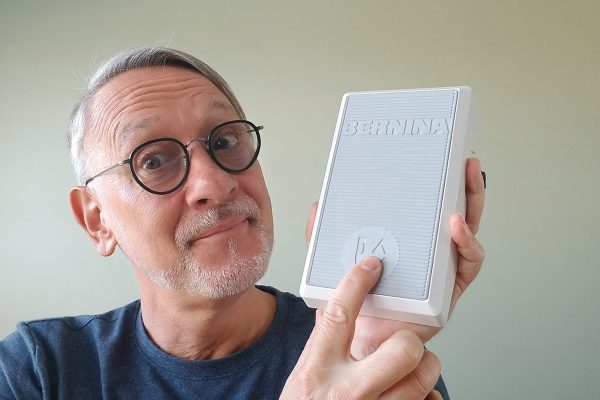






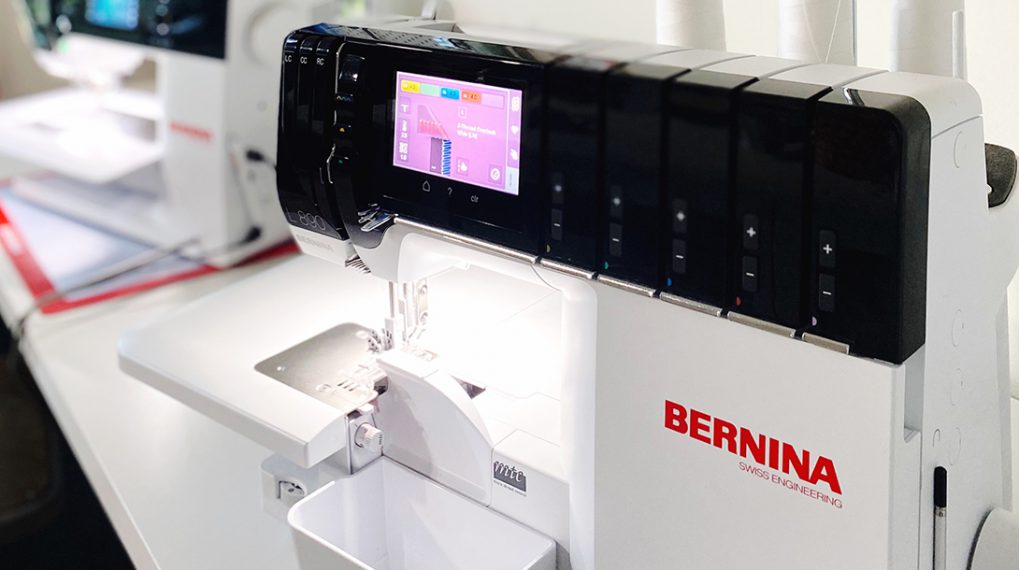
















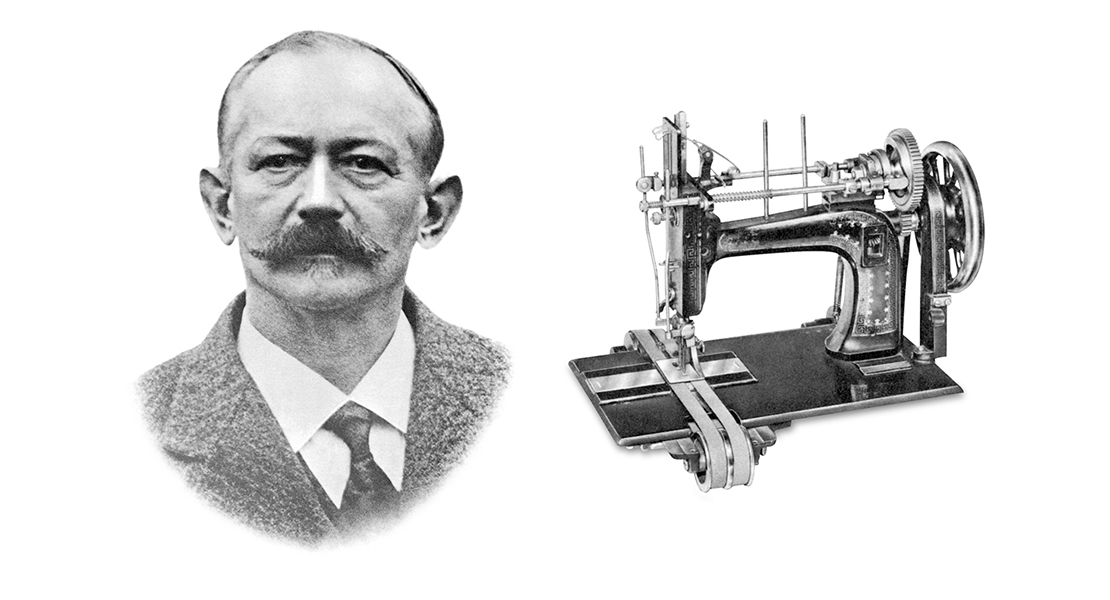
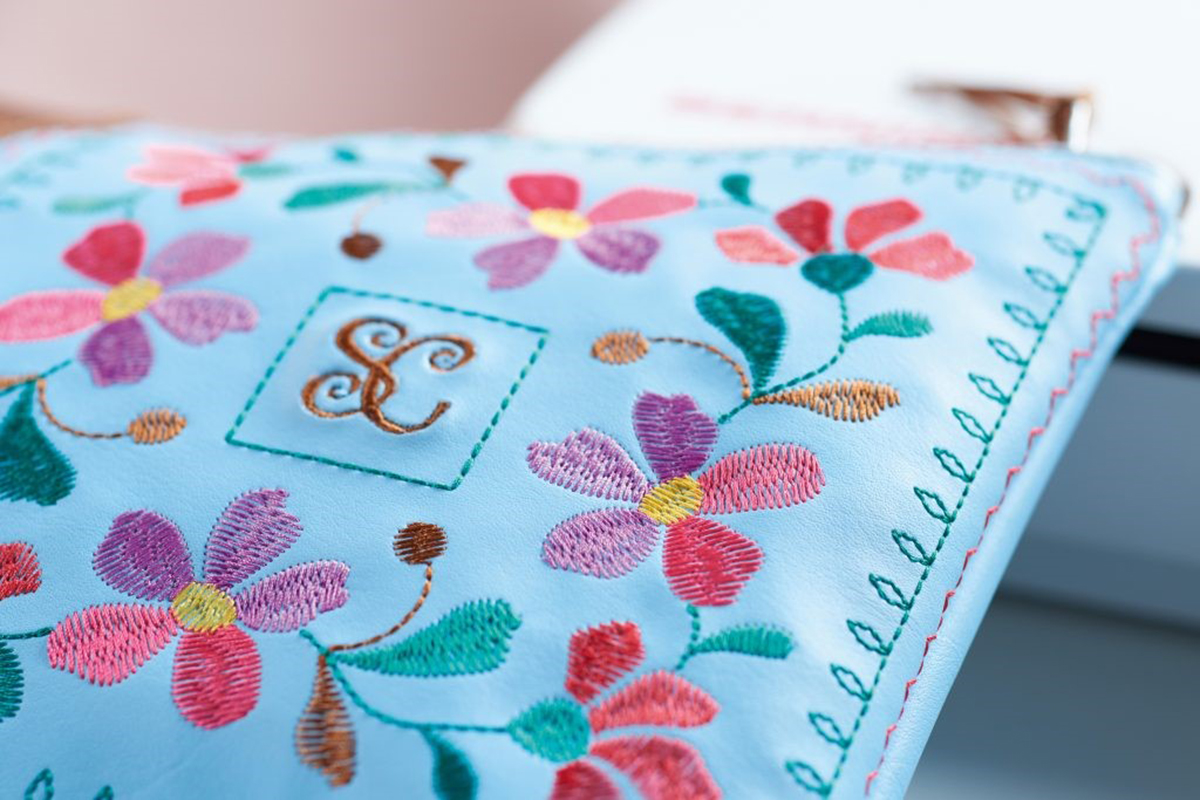


That was so good in storing/moving the cord. I wondered why the length supplied didn’t quite fit the length plus socket until now, makes storage easy and makes sence. Thank you for those tips