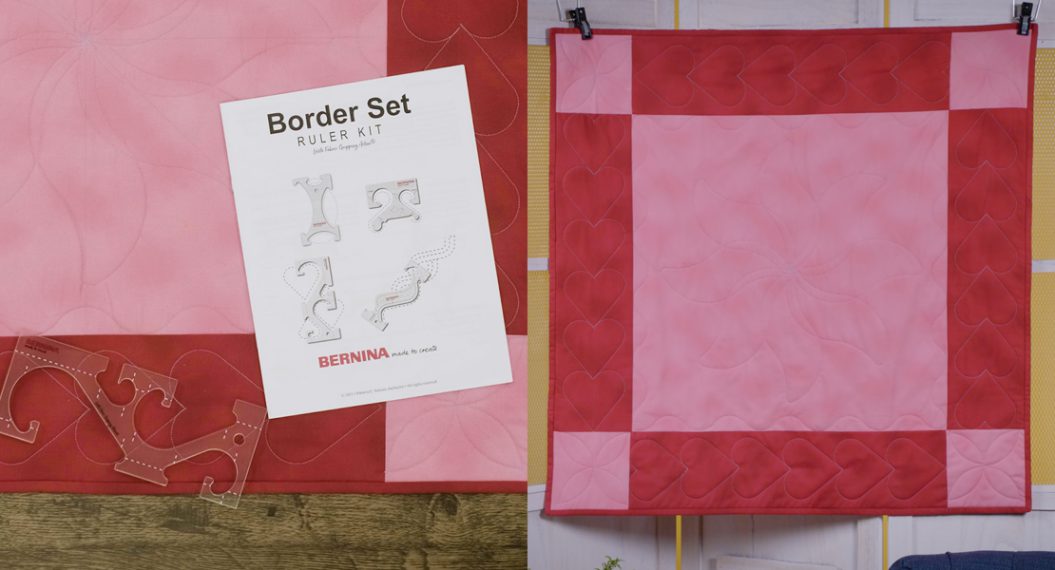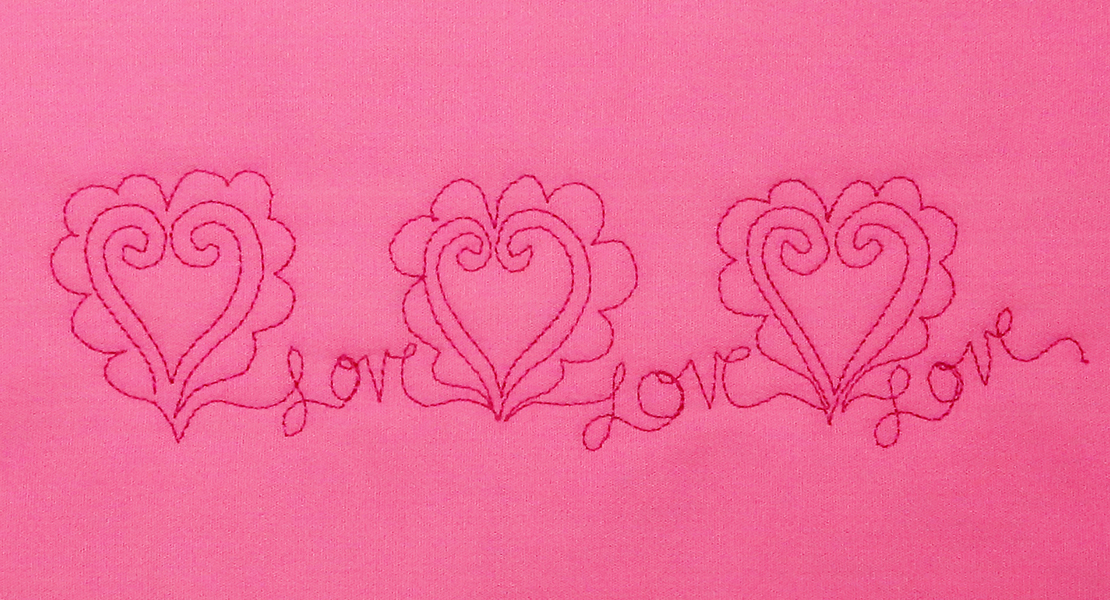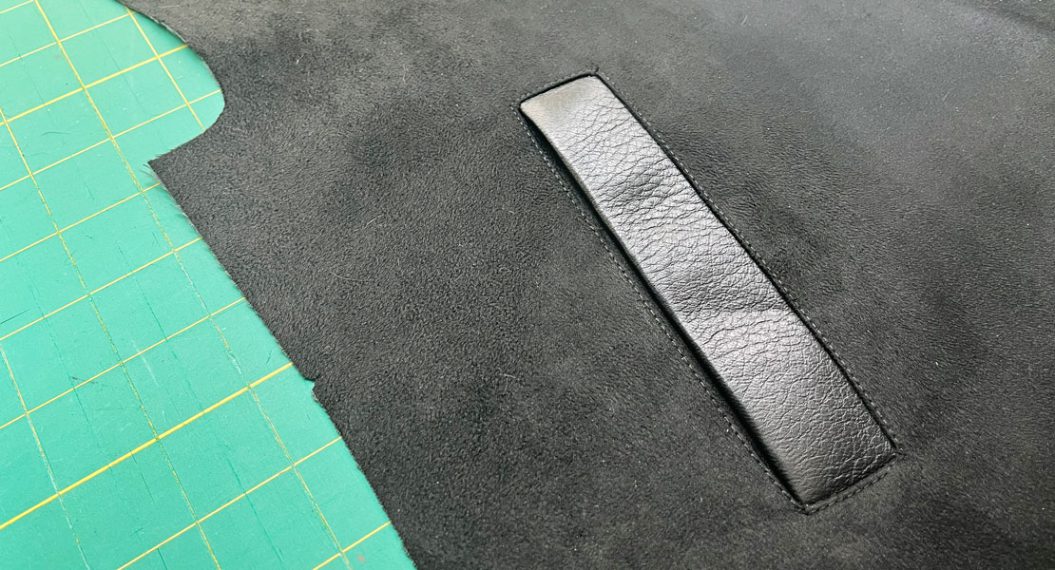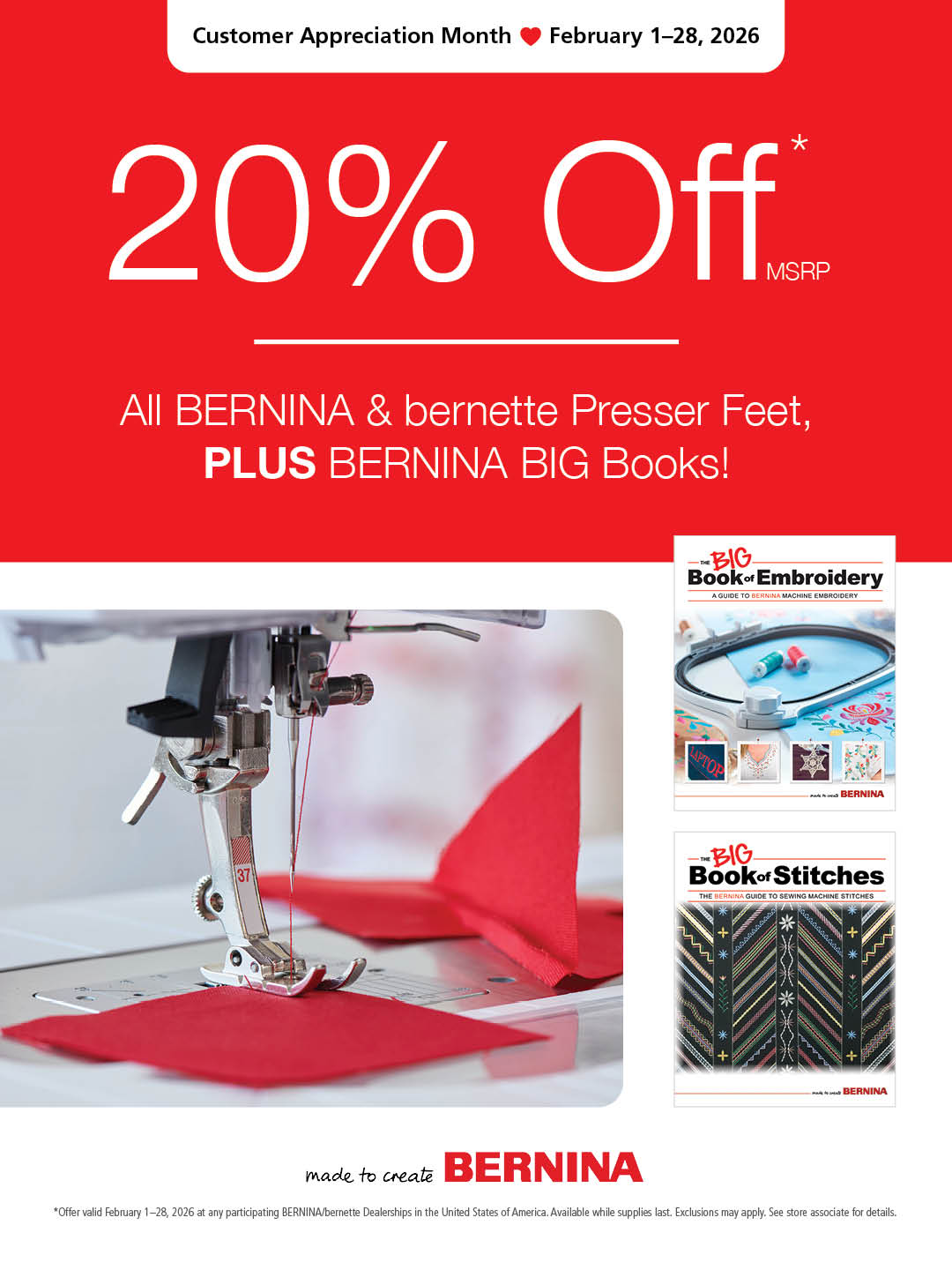A Heart Pocket for Nola
Software adds so much to your embroidery capabilities and possibilities! One of the best opportunities exists in scanning the item to be embroidered and perfectly placing your designs on the scanned image. Nola’s printed coveralls were a perfect opportunity to embellish the pocket with her name.
First, I scanned the printed romper and saved it in jpeg format. Next, I loaded the scanned picture into BERNINA Embroidery Software 6 and traced around the heart shape pocket with the Closed Object Tool. Before exporting the placement line to the sewing machine, I added Nola’s name and rotated it as I wanted it to appear on the pocket. The heart-shape outline was stitched on just the stabilizer and served as a placement line for the heart-shape pocket on the romper. After aligning the pocket of the romper with the outline of the pocket, Nola’s name was embroidered. An exact way to place any type of embroidery!
- Techniques
- embroidery