BERNINA DesignWorks Update Now Available
The much anticipated BERNINA DesignWorks update is here and we are so excited about it! In the summer of 2017, Microsoft released Windows 10 Creators Update, which automatically installed on many computers. This update made BERNINA DesignWorks unusable.
We are happy to give you a new update for DesignWorks which solves the program-crashing issues that occurred as a result of the Windows update. As a special thank you for your patience for the time it took in preparing and testing the update, BERNINA is pleased to offer 10 free embroidery designs as a gift to you!
TO DOWNLOAD THE UPDATE
- Step 1: Click here to go to the installation page.
- Step 2: Fill out the form and accept the end-user-license-agreement.
- Step 3: Go to your e-mails and open the mail received by BERNINA.
- Step 4: Click on the link within the e-mail and start the download of the DesignWorks Update.
After submitting the form, you will get a “Thank You” page where you can download 10 embroidery designs for free.
FEATURES OF THE UPDATE
- Software is now compatible with Windows 7, 8, and 10.
- Software has partial support for 4K screens (small icons are now displayed in large size on high resolution screens).
- Midi Hoop and Maxi Hoop are added to the hoop selection (including Embroidery Foot #26, Free-Motion Couching Foot #43, Echo Quilting and CutWork Foot #44C, CrystalWork Foot # 48, and PaintWork Foot #93).
- The Device Selection has been updated.
Designs can be transferred to:
- A USB stick
- Directly to a machine via a USB cable (Needle icon) Note: Updated artista 200 + 730 machines should use USB stick for transfer
- USB stick for Deco machines
- Serial Port (direct transfer for machines with a serial interface)
- End User License Agreement has been supplemented.
The paragraph entitled Operating System/Technical Specifications has been added and the section called Disclaimer and Limitation of Liability defines the warranty for operating system compatibility.
INSTALLATION PROCESS
Please check your system requirements before beginning the installation. Make sure that:
- You have Windows® 7, Windows® 8, or Windows®
- You have administrative rights for your computer
- The dongle is not inserted in one of the USB ports. You won’t need the dongle during the installation process, but you will need it after installation to run the software.
- All applications are closed.
Check your BERNINA DesignWorks software version before the installation:
- Open your current DesignWorks and go to Help> About.
- If Build 7570 is indicated at the top right of the dialog box, you can install the update (Build 7571).
- If Build 7460 is indicated, you must download and install Build 7570 from bernina.com.
Download the DesignWorks update.
- Fill out the form and accept the End User License Agreement.
- You will receive an email to the account that was entered on the form.
- Click on the hyperlink within the email to start the download.
The Update will update all modules of the DesignWorks Software that were previously activated.
Frequently asked questions can be found by clicking on this link.
WHAT IS DESIGNWORKS?
If you do not have DesignWorks, now is a good time to look into the software that works with three special accessories from BERNINA.
CUTWORK
With the exclusive CutWork tool, your BERNINA machine can cut many types of fabric for use in applique, 3-D embellishments, or cutwork embroidery. The software lets you create and edit whatever you can imagine! The CutWork accessory replaces the machine needle and is rotated to cut around any shape that you create. Simple to operate and mesmerizing to watch the shapes cut out with your embroidery machine.
PAINTWORK
Imagine an accessory that can paint a design with a fabric marker instead of embroidery thread! The accessory can hold many different sizes of textile pens and the software component lets you create from pictures or embroidery designs. Combine PaintWork with embroidery for a stunning multi-media design. Create painted notecards, painted lettering, and painted designs of all kinds with a BERNINA embroidery machine.
CRYSTALWORK
Everyone needs a little sparkle in their life! Rhinestones can be added to any design to add a bit of glitz and shine to the design. The CutWork accessory punches a stencil so that crystal appliques can be created for precise application to any project. Make your projects shine!
DesignWorks is a modular software so that you can purchase only the modules you wish to use. The same software will function with one or all of the DesignWorks tools. Purchase only the tools and the software components that you will use. If you’d like to try DesignWorks, check out the product at your local dealer for a demonstration of the software and the tools!
What you might also like
5 comments on “BERNINA DesignWorks Update Now Available”
-
-
Thank you, Bernina of America, for continuing to support this amazing software!
-
I have V7, and Windows 10 no issues that I know of. I’m guessing this update is for V8 right?
-
Got the update downloaded but the free designs went away.
-
My laptop with V7 has died. Is there a limit on how many times I can install this program? I would like to install on a borrowed surface until I can replace my own laptop but don’t want to jeopardize my options for the future. Thank you for any guidance.
Leave a Reply
You must be logged in to post a comment.
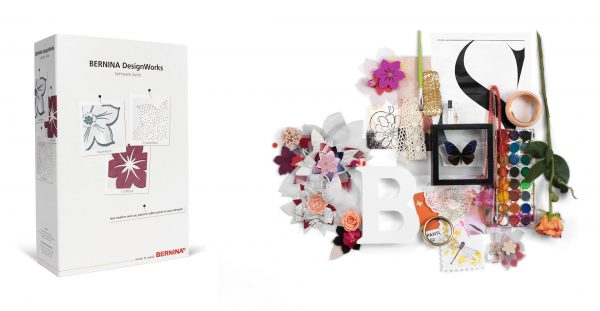

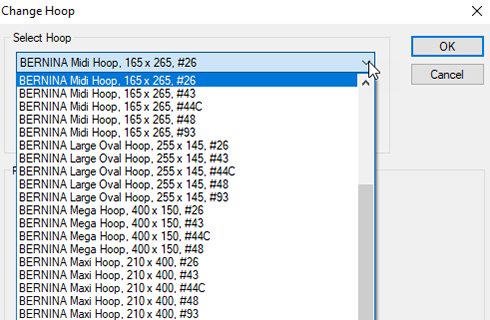
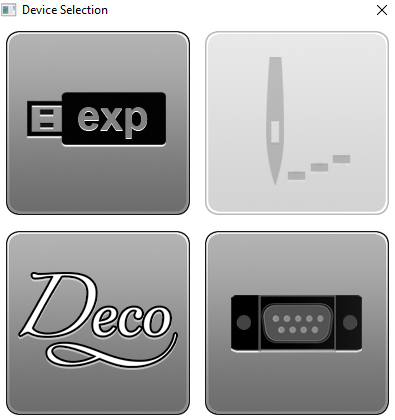
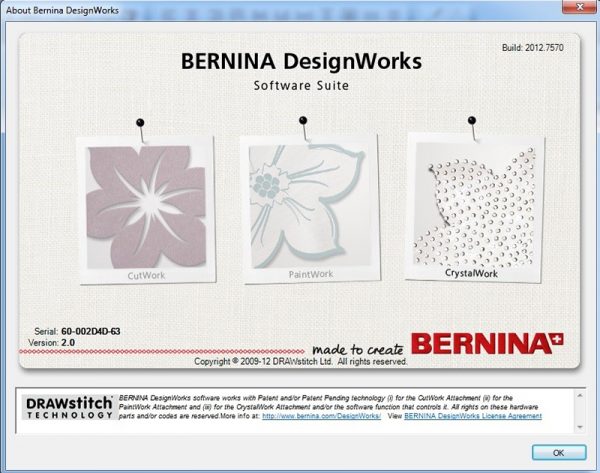



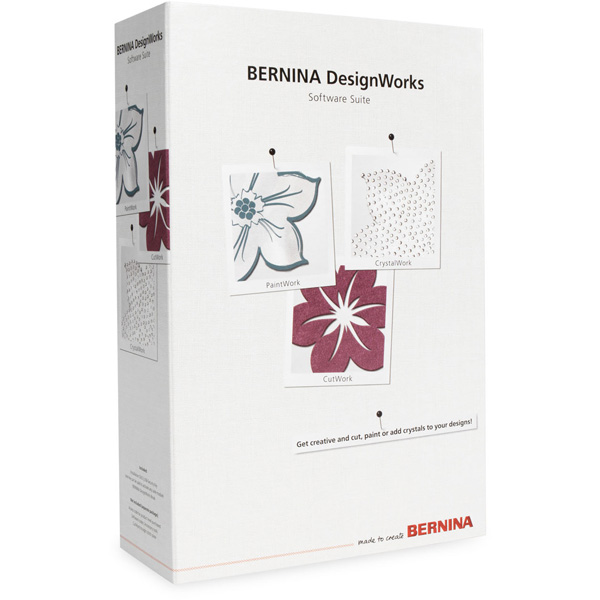


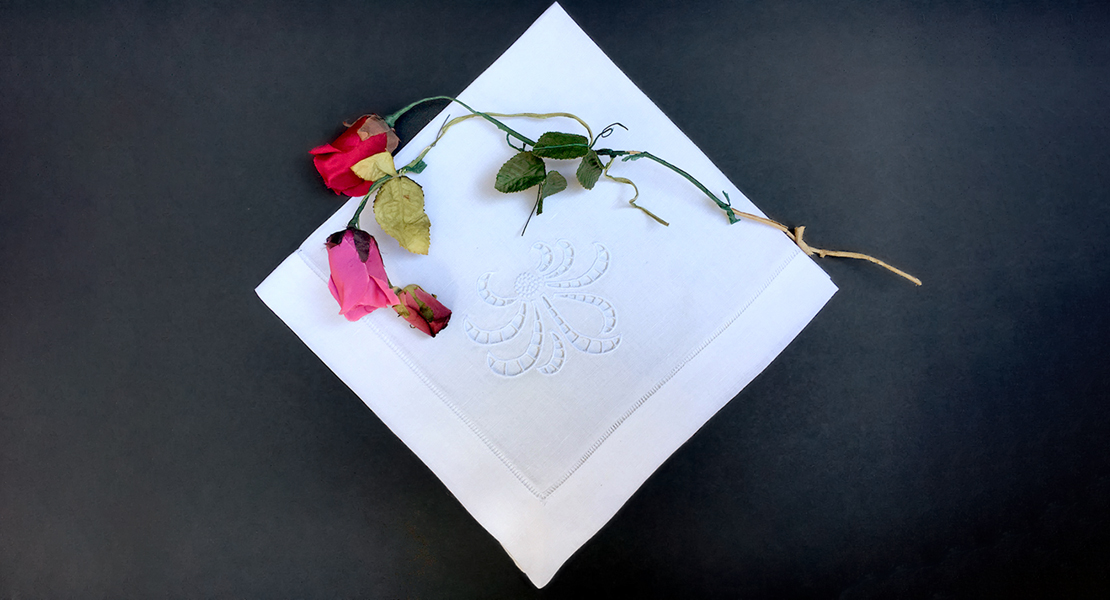


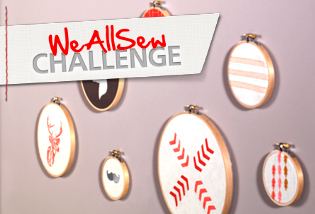







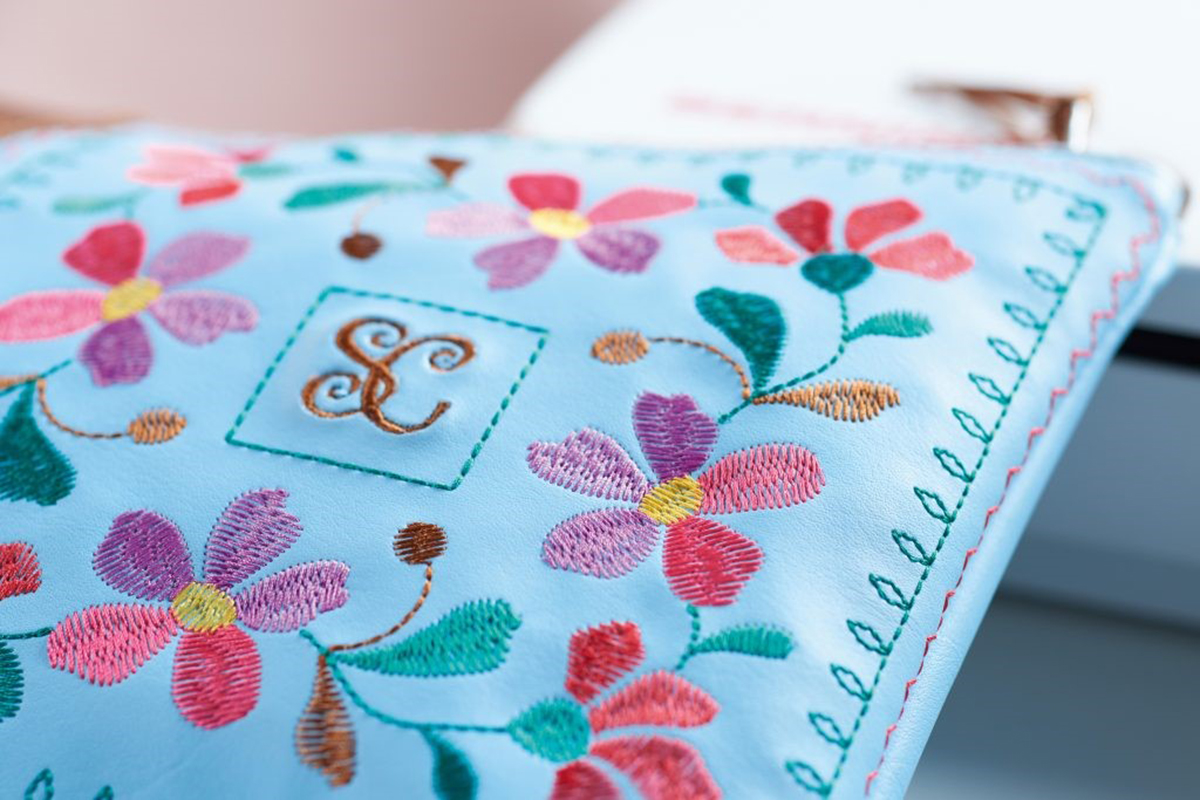
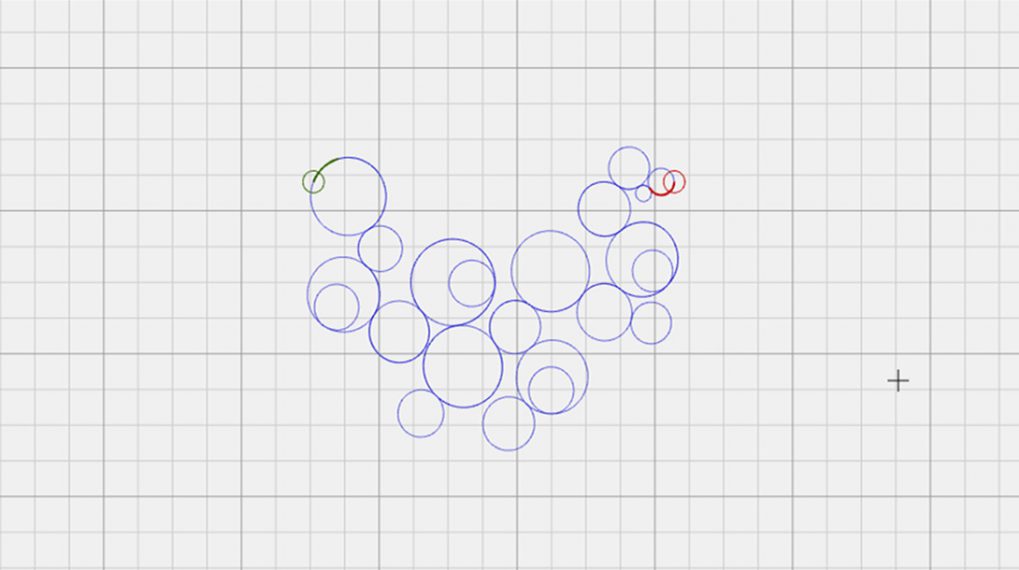


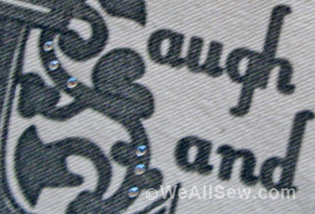
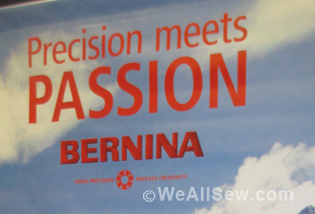

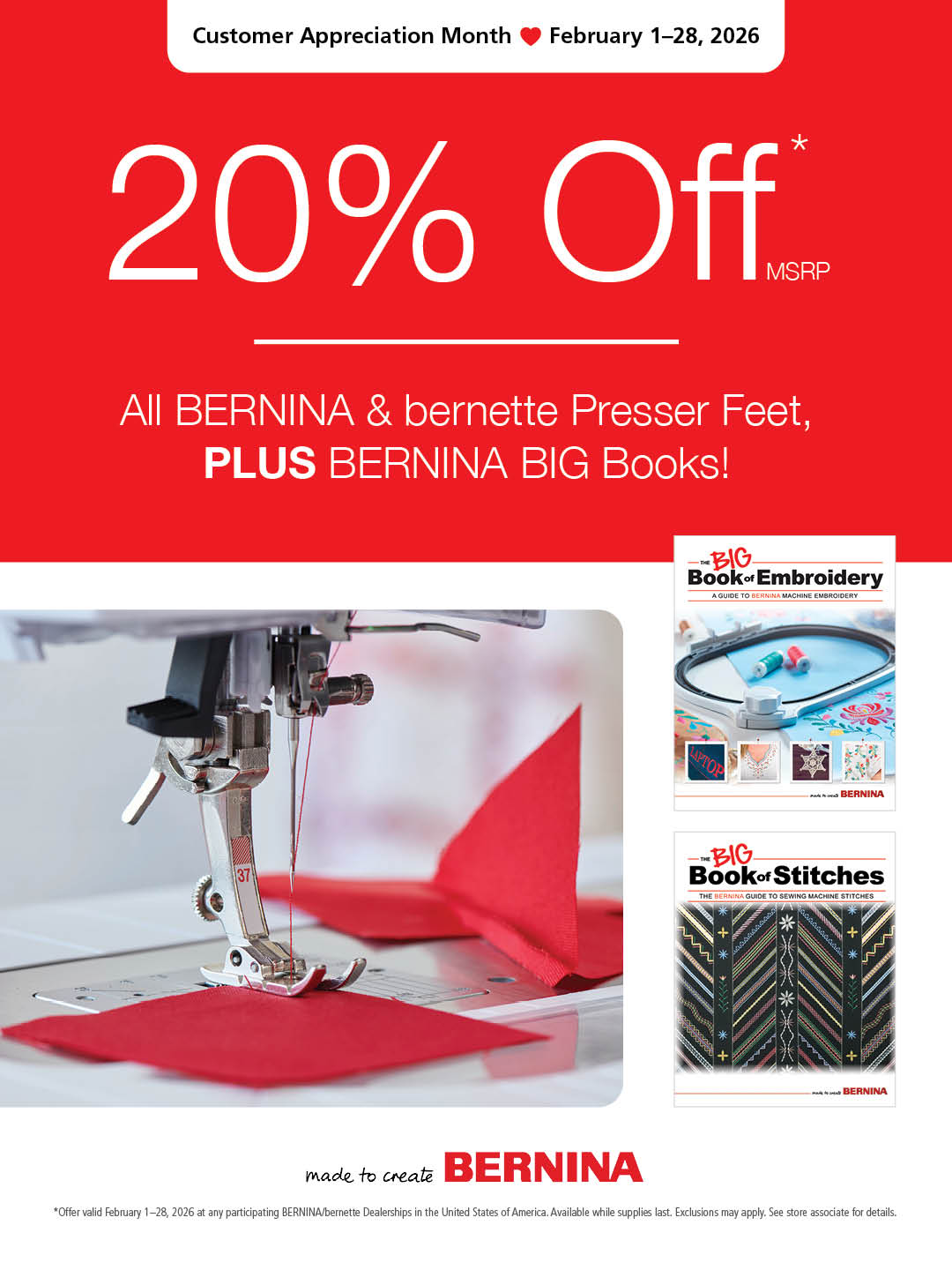
I have filled out the form that is supposed to generate an email with a link to the download. Unfortunately, I never got it. I then tried several times more and have never received an email with a link to download. Very frustrating! I purchased this software months ago and have been patiently waiting for the Windows 10 version. Please advise. Thanks