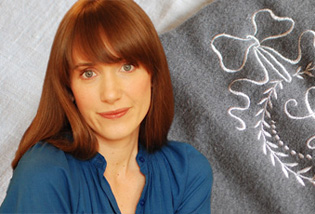Meet the BERNINA 790 PRO
This summer, BERNINA introduced a new top-of-the-line machine—the BERNINA 790 PRO! This machine is already arriving in stores across the country so you may be lucky enough to have seen on in person (or even take one home!) Let’s take a closer look at this new machine.

The B 790 PRO is the newest evolution of the BERNINA 790. It has everything we love about the B 790 PLUS and adds some incredible new features and actual hardware on the machine.
In terms of hardware, the B 790 PRO has a fully Automatic Needle Threader! The threading path is exactly the same as all the other 7 Series machines, but we can now thread that needle with just the push of a button. It makes rethreading (especially with lots of color changes in embroidery) so quick and easy.

The other big hardware addition is the new BERNINA Pinpoint Laser. This laser will show a red point on your fabric exactly where the needle will pass through for the next step of the stitch and it works in every needle position with any presser foot. I love the laser for lining up my applique stitches or sewing a blind hem—I can make sure my needle will land exactly where I want it before I take a stitch. It’s great for quilting to see I’m actually stitching in the ditch or lining up to start my quilting super precisely on a block. Of course it’s great in embroidery too, for perfectly positioning my embroidery or quilting designs. Plus, the Pinpoint Laser is really easy to turn on or off. The toggle is located at the bottom of the Status Bar on the left side and I can activate or deactivate it at any time.

There are quite a few features in the B 790 PRO that even further improve the process of computerized quilting in hoop. We now have the ability to read and edit .BQM files—these are the files that our Q-matic Longarm Quilting Automation System reads for automated quilting on the frame.

The .BQM files are unique in that they are infinitely scalable, meaning you can resize them as much as you want (larger or smaller) and the stitch calculation takes place in the machine. With that, you can set your preferred stitch length, in stitches per inch (SPI). This gives you so many new options for beautiful computerized quilting with consistent stitches.

Perhaps the best companion to these quilting files is the new 4-Point Placement! Pinpoint Placement is enhanced and expanded on the B 790 PRO with new 4-point options. I love using Morph to perfectly position my quilting designs. Morph will resize, stretch, and skew a design to perfectly match the area I want to quilt. So even if my quilt blocks aren’t perfectly square, I can always have my quilting fit it exactly to make my work look flawless.

We can also use 4-Point Placement with Fit to center a design. This is a great option for positioning standard embroidery designs or lettering. With the Fit tool, you create a boundary with your four anchor points and the design will be perfectly centered within that boundary. You have the option to activate a Scaling Lock to prevent any resizing, but it will move and rotate the design to be positioned perfectly in the center of the area you determine!
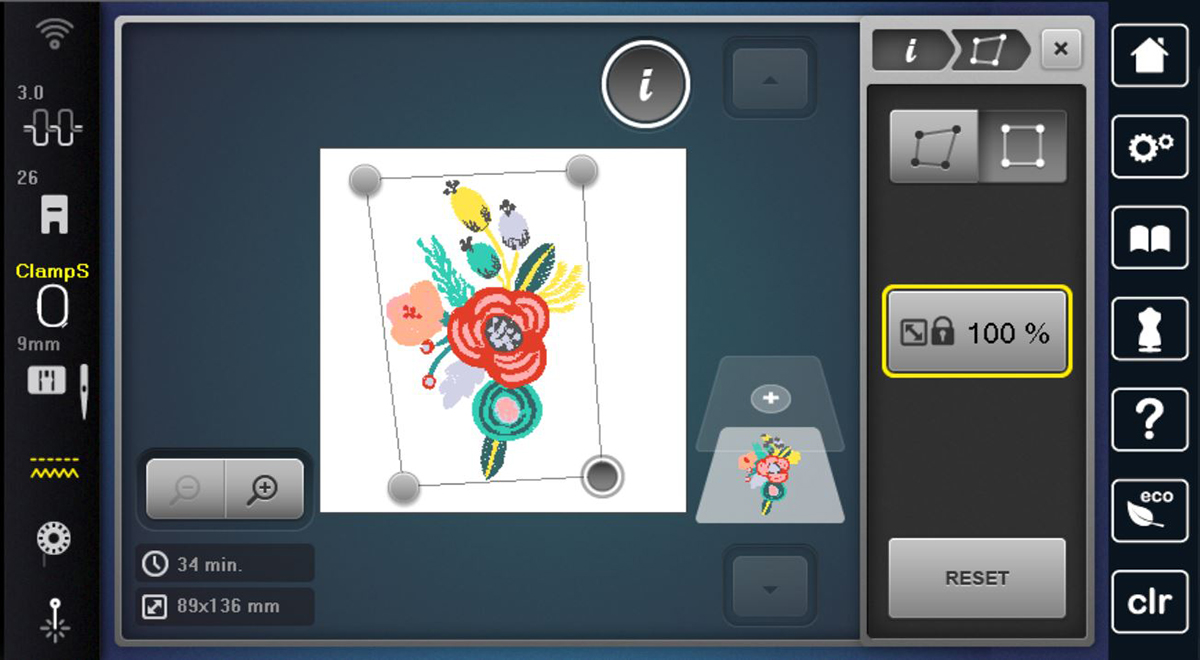
Creating lettering in embroidery has been enhanced with a few new features as well. We can now create multiple lines of lettering at once (up to ten, to be precise) and it all gets typed in with an updated QWERTY keyboard layout. Then, we can left, center, or right align our lines of text and adjust the spacing between those lines. This is perfect for creating quilt labels or DIY recipe towels!
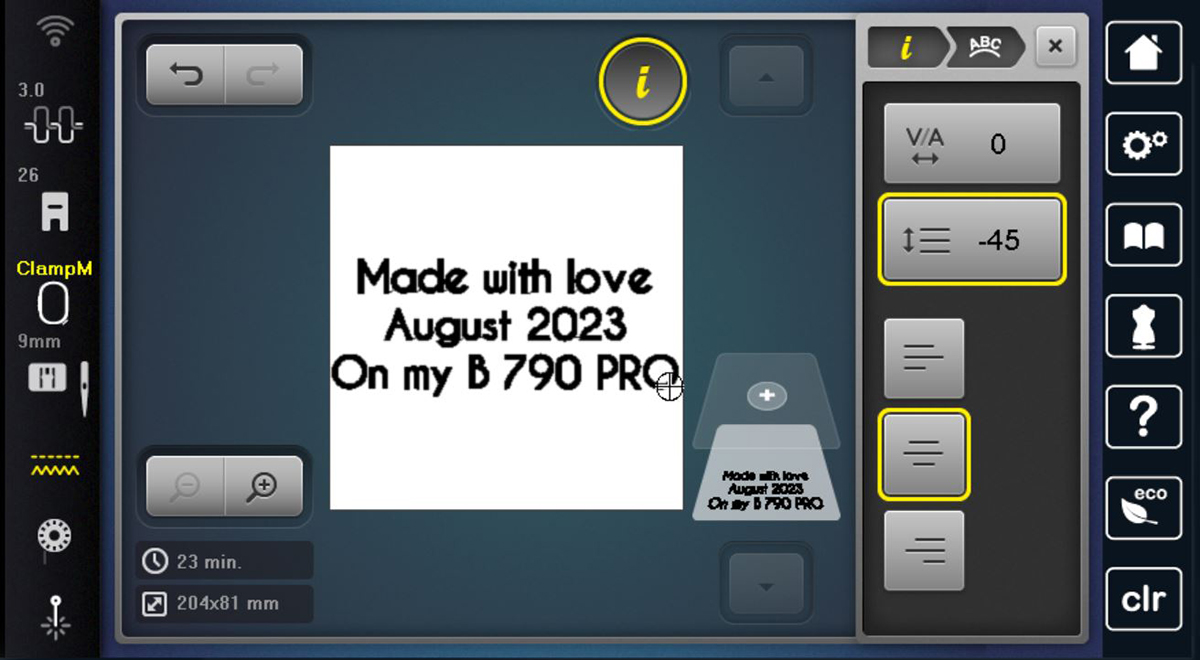
There’s one last new editing tool in embroidery, Align & Distribute. This makes it super easy to arrange multiple designs or objects in your embroidery hoop. You can align the objects vertically left, right, and center or horizontally top, bottom, or center. You can also evenly distribute the objects vertically or horizontally. All of these options make it so easy to have designs perfectly aligned or maximize the space in your hoop, if you wanted to stitch out multiple items in a single hooping (like free standing appliques or lace.)
Here you see these designs before using Align and Distribute.
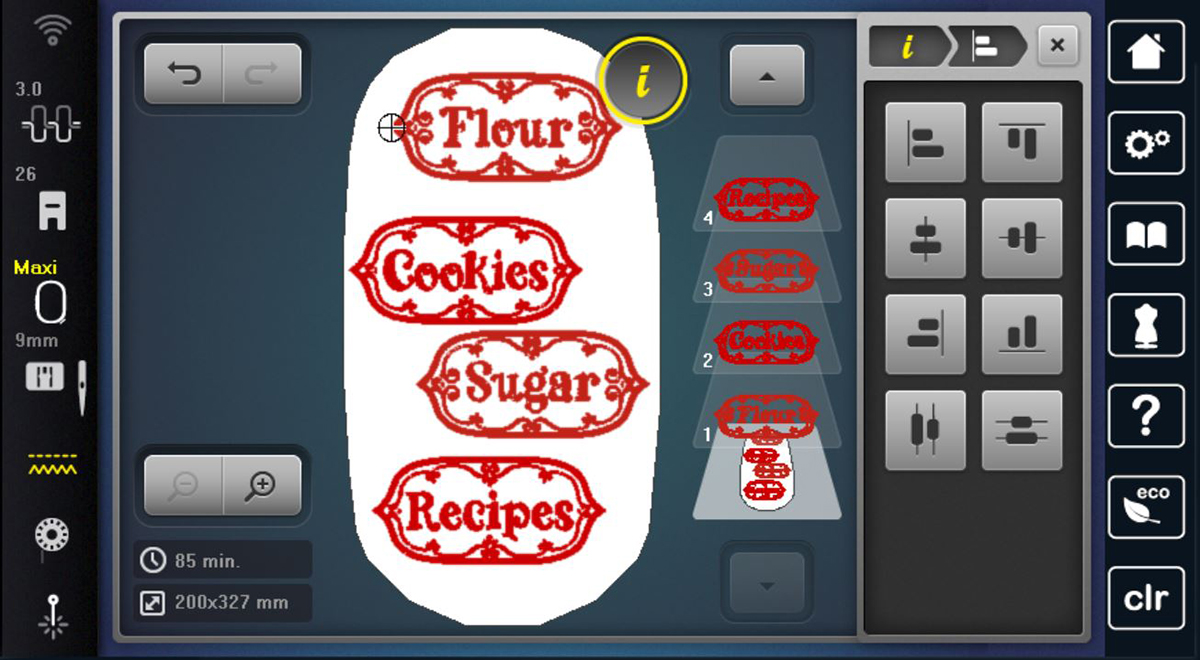
And here you see what happens with align and distribute!
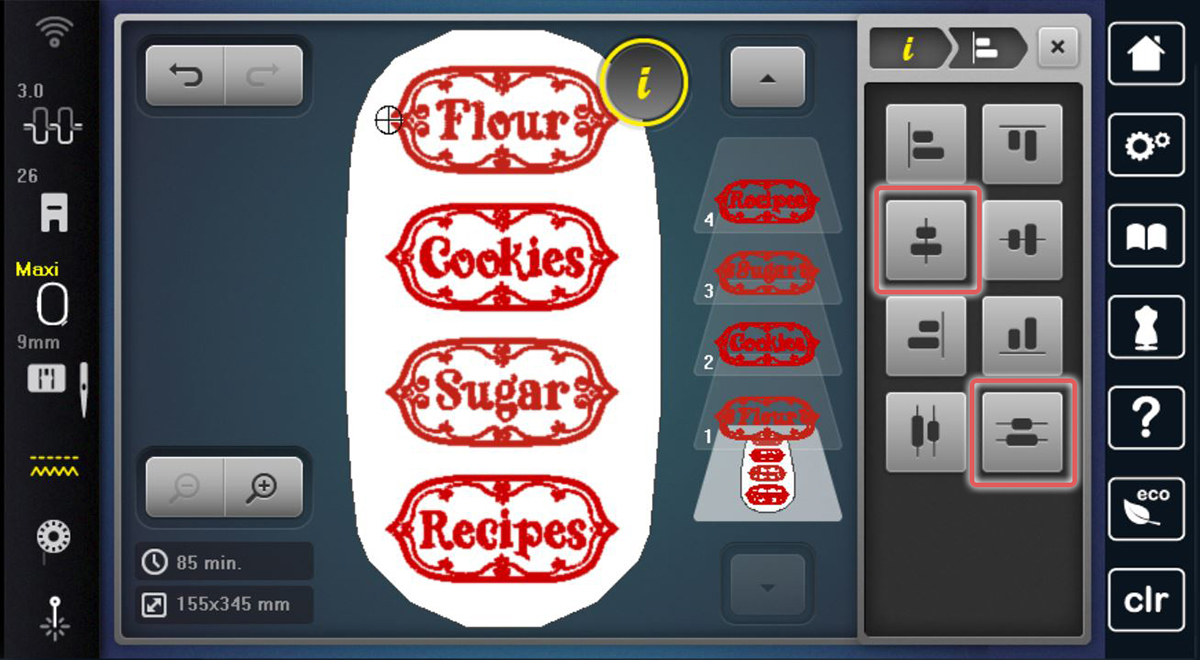
The B 790 PRO has built-in WiFi. For my embroiderer friends, this is super exciting for a few reasons. The first being that we can use our PRO machine with the new BERNINA Stitchout app! This new, free app can be downloaded to your smartphone or tablet and is used to help you setup for and monitor embroidery at your machine. When you are ready to stitchout a design, the app will first give you a thread checklist to collect all your thread colors. No more scribbling down a list of color numbers while you run around trying to track everything down!

Then, while the design is stitching out, you can see the progress of the design by color and the design as a whole. Plus, you can watch the progress in real time on the design visually, similar to how you see the design on your machine screen during stitchout. The Stitchout app will send you a notification if your attention is needed, like if there’s a breakage, if it’s time to change colors, and when your design is completed. You can embroider and do other things without wasted downtime because you didn’t realize your machine had stopped stitching.
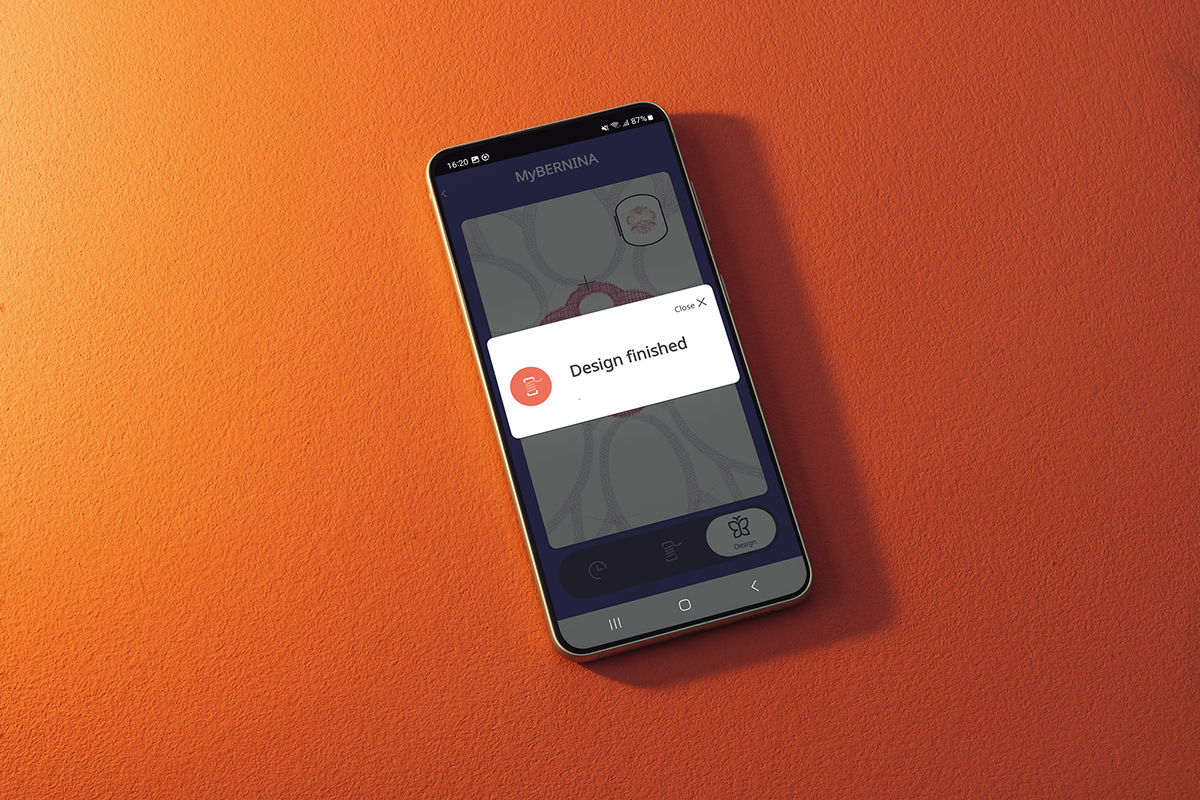
The other huge thing that comes with having built-in WiFi on the B 790 PRO is that you can send embroidery designs directly to your machine from BERNINA Embroidery Software 9! A free update for all levels of Embroidery Software V9 will be coming in October 2023 which will allow you to do this.
There are so many exciting new features on the BERNINA 790 PRO that you truly need to see to believe! Plan a visit to your closest BERNINA store to take this machine for a test drive. Got questions in the meantime? Leave them below!