Pet Bandana In-the-Hoop
Next time your local pet shelter has an adoption event (or anytime you want to help them out), why not make ‘Adopt Me’ bandanas the pets can wear?
This simple project is done in the embroidery hoop, with only one seam left to do at the sewing machine. If you have BERNINA Embroidery Software 8, you can edit the lettering and embroider your pet’s name instead.
Materials to Create a Pet Bandana
- Cotton Fabric (2 pieces 6” x 8″)
- OESD Light Weight Tear-Away Stabilizer (10” x15″)
- 40 weight Isacord embroidery thread in red and charcoal/black
- BERNINA Large Oval Embroidery Hoop
- Schmetz Gold Embroidery Needle Size 75/11
- 505 Temporary Embroidery Spray
- OESD Embroidery Expert tape
- OESD Expert Point & Press Tool
- Snip-Eze Embroidery Snips
- Tweezers
- Rotary Cutter, Mat and Ruler
- Edgestitch Foot #10D
- Cat or Dog collar
At the embroidery machine
Preparation and hooping
- Spray stabilizer with 505 Temporary Embroidery Spray.
- Hoop the stabilizer.
Open the Embroidery Design Adopt Me! In-the-Hoop Design on your machine.
Download the Adopt Me! In-the-Hoop design files in ART and EXP formats here.
Embroidering the design
Note: The embroidery design includes the construction seam that will bind the front and back pieces of fabric together. There will only be one seam left to do at the sewing machine after the embroidery is done.
- Thread the needle with red embroidery thread.
- Run Color 1 of the design: This is a placement line for the front fabric piece.
- Place the front fabric in the hoop on the hooped stabilizer, right side up, and smooth by hand.
- Run Color 2 of the design: This will baste the front piece to the stabilizer.
- Run Color 3 of the design: This will stitch the red heart
- Run Color 4 of the design: This will stitch the paw print and the lettering.
- Use the OESD Embroidery Expert tape to place the second piece of fabric right side together with the first embroidered piece.
- Run Color 5 of the design: This is the construction seam that will secure the front and back pieces together, leaving an opening at the top for turning the project right side out.
After all the embroidery and final seam is done:
- Unhoop the project.
- Remove the OESD Embroidery Expert Tape.
- Place the project embroidery side down on the cutting mat.
- Using the rotary cutter and ruler, trim the project:
- At the top, cut just inside the outer/basting line
- On the sides and diagonals, trim at 1/8” half way between the outer/basting line of stitching and the construction seam.
- Trim corners (diagonally) at the top and trim across the point at the bottom.
- Tear away the stabilizer still backing the project (you can leave the stabilizer in the seam allowance in place).
- Turn the project right side out. Use the OESD Point and Press to safely push the corners out.
Push out the seam allowances and press all around to set.
At the sewing machine
- Fold over the top/header toward the front by 5 inches.
- Press in place.
- Topstitch from the front to form the channel for the collar, using the Edgestitch Foot #10D and a needle position 2 steps away from center (e.g. -2).
- Press one last time.
Final step:
- Insert the pet collar through the channel formed by the last seam, and you are ready to have the bandana modeled by your favorite pet.
Productivity options:
If you wish to run a series of bandanas for your local shelter, you can use either of the additional files I prepared for you and stitch multiple bandanas in one hooping if your machine supports on of the larger hoops.
- For 3 bandanas in a single Jumbo Hoop, download this file
- For 2 bandanas in a single Maxi Hoop, download this file
Note: When stitching either of these files, the first color will be a placement line for all of the (2 or 3) bandanas. When color 1 is done, you will cut a front piece large enough to cover all (2 or 3) Placement Lines in the hoop. After the embroidery (Adopt Me! and the heart) is done, you will cut a back piece to cover all the stitching. Finish stitching to create all the bandanas.
Sizing Options:
If you need a larger bandana for a larger pet, download the file Adopt Me! in-the-hoop design – Large.
This large size bandana is graciously modeled by Josie, all the way from Germany!
If you don’t have BERNINA Embroidery Software yet, you can download a free trial version for BERNINA Embroidery Software 8 and experience it for 30 days. Your embroidery machine is like a multimedia textile printer. Embroidery software is like the designer’s box of crayons! The free trial version will let you edit the wording in the file (within the size parameters).
Another option is to download the free ARTlink 8 software here. It will let you open and scale (resize) the ART files. However, note that with ARTlink, you cannot edit the lettering in the file.
More about our model, Kiki.
Kiki was found on the road in Nevada as a kitten, which would be a very precarious situation for a little cat. Luckily for her, my colleague Andie rescued and adopted her. Her little niece named her (hence… Kiki). Kiki liked to hang then…and still does 7 years later. I became her second human when Andie was transferred to our parent company in Switzerland in 2017. I fell in love with this gentle lady from day one, and she owns me now!
Kiki’s opinion on the bandana…
While Kiki modeled gracefully for this project, she is so NOT up for adoption. She even suggested different wording for her own bandana: Get Your Own Human. This One’s Taken!
Note: you can download the ‘Get Your Own Human’ version of the file here.
Kiki is a sweetheart, and I’m the happiest cat ‘owner’. (But really, she owns me!)
What you might also like
19 comments on “Pet Bandana In-the-Hoop”
-
-
What size hoop is required for the larger bandana?
-
You will need the Maxi hoop (or Jumbo) to fit the large bandana size.
-
-
I have 2 Berninas but they don’t have embroidery capabilities. I would like to make these for rescue groups. Could someone note the sizes so I can make patterns?
-
Here are the dimensions for the fabric pieces:
* The overall size of the regular bandana is 5 inches wide by 7 inches tall
* The rectangular area is 5 inches wide by 3 inches tall
* The triangular area is 5 inches wide by 4 inches tall
Note: the fabric is cut as a single piece.Use a 1/4 inch seam allowance for the construction, leaving an opening at the top (as wide as possible) to turn the bandana right side out
Trim the seam allowances in the corners to produce a sharper shape in the finished bandana
-
-
For the LARGE size: Can I use the midi hoop to make LARGE size in the 570 machine?
-
The large size bandana as is fits into the Maxi hoop, which won’t fit on your 570. However, if you open the ‘Large’ version file in the embroidery software you can make it just a bit narrower and it will fit in a Mega Hoop, which works well with your machine.
If you don’t have embroidery software, you can download and install the free ARTlink embroidery software at bernina.com/ARTlink. It will let you rescale and rotate designs, in addition to printing out templates when you need one.
-
-
I loe this! Would like to change the words to a name – how do I do that? thanks!
-
To edit words you need to have embroidery software and the (supplied) original ART file. This can be done with either BERNINA Embroidery Software 7, 8 or 9. In version 9, you can do this with either the Creator or the DesignerPlus level.
you can find out more about the BERNINA Embroidery Software 9 and download a free 30-days evaluation copy at:
https://www.bernina.com/en-US/Software-US/Embroidery-Software/BERNINA-Embroidery-Software-9
-
-
Nice idea. I’ll make some for shelters in the area and one for my “Buddy Boo”. He’s our 6 yo toy poodle. He deserves one too. I liked the wording on the cat sample shown. Buddy has never been told he’s not human.
-
Hello Sylvain,
Is it possible to have this file in PES format please?
Kind regards,
Janine
-
You can convert the files to PES using the free ARTlink embroidery software.
The free software can be downloaded at:
https://www.bernina.com/en-US/ARTlink-
Thanks for your reply Sylvain. I downloaded the software onto my Mac, but it won’t open. It says the unarchiver can’t open it.
-
-
Note that the software is Windows(tm) based and requires a Windows emulator to install. It is possible the installer file got corrupted while downloading. You may want to delete the first download and try again. If it still doesn’t work, you can open a support request at http://www.bernina.com/help
-
The link for the bandana for a larger dog goes to the “design x3 for jumbo hoop”. Could you please give me the link for the larger dog file? Thank you
-
Hello! You can find the download here. The link has been updated in the post as well. Thank you and happy stitching!
-
Sorry but it is still going to “design x3 for jumbo hoop”. I copied your “download here” link and this is it https://weallsew.com/wp-content/uploads/sites/4/2020/03/Adopt-Me-In-the-Hoop-design-x3-for-Jumbo-Hoop-1.zip
-
Hello! Thank you for letting us know. Please try this download link: https://weallsew.com/wp-content/uploads/sites/4/2020/03/Adopt-Me-In-the-Hoop-design-files-in-ART-and-EXP-format.zip All of the files should be available in this download. Happy stitching!
-
-
-
-
Thank you so much for these wonderful designs.
Leave a Reply
You must be logged in to post a comment.




























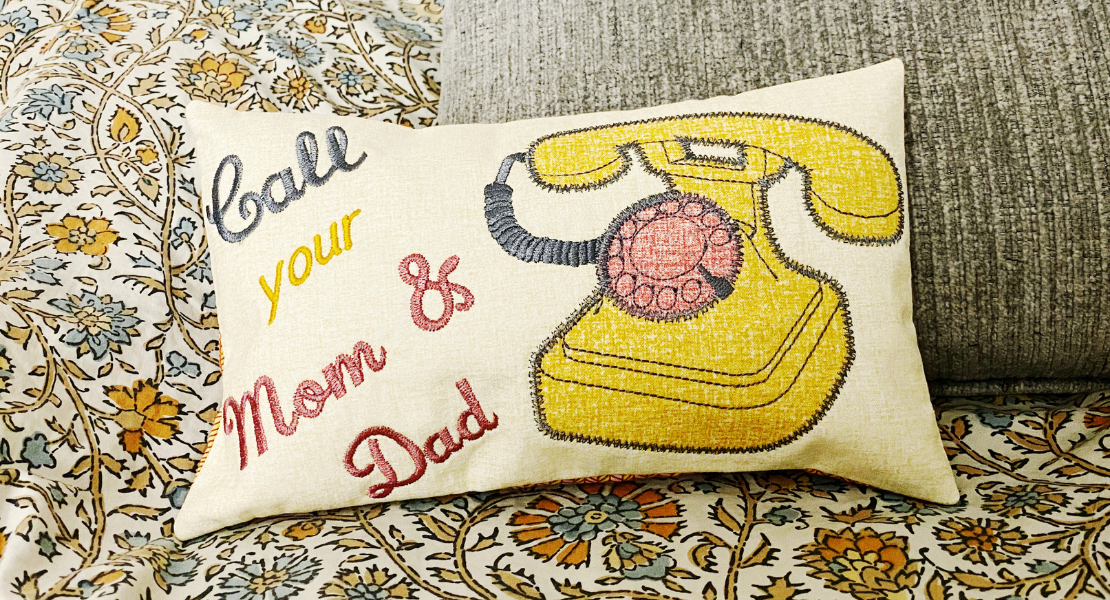














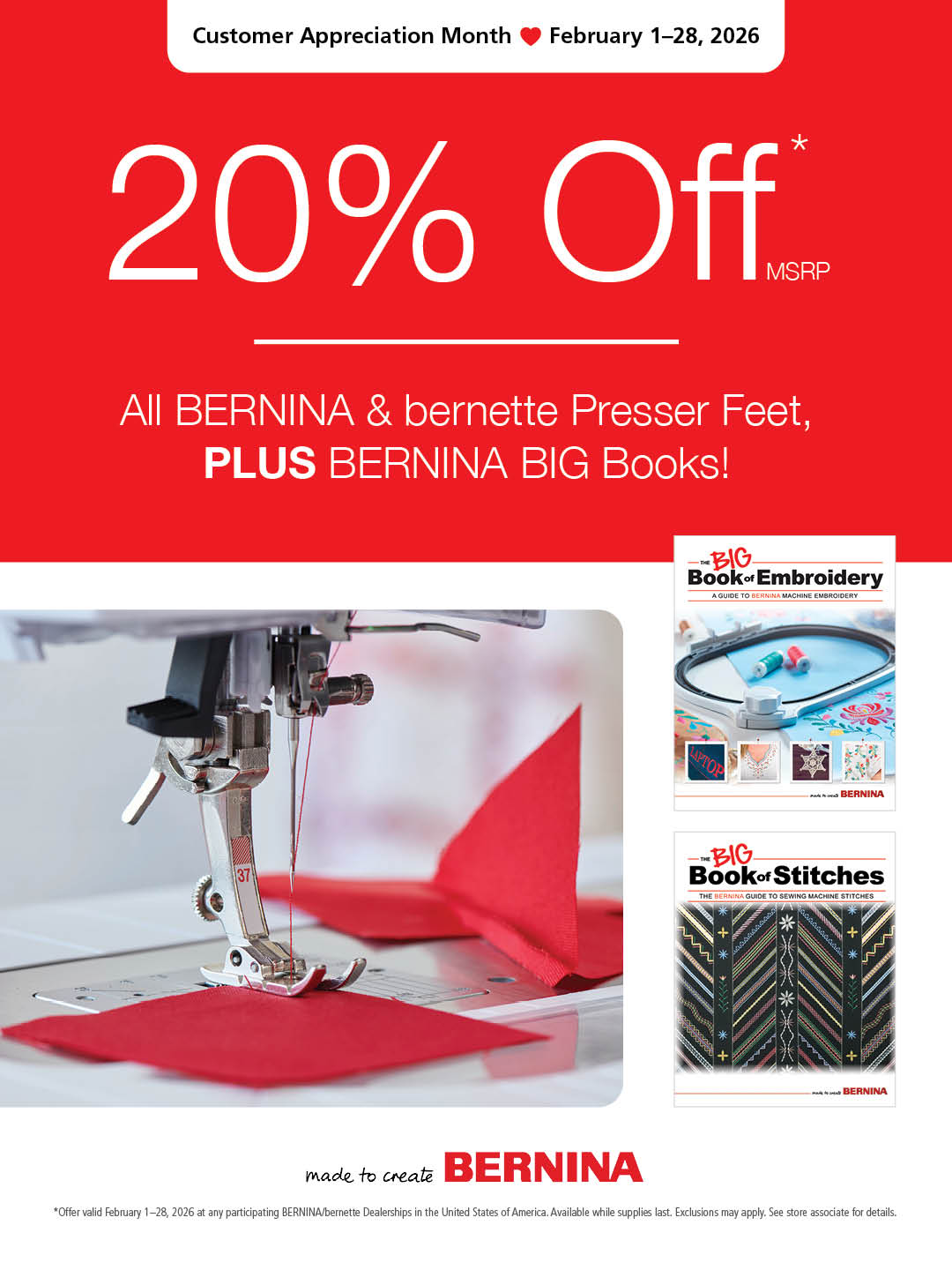
What a great idea. This is going to keep me busy for some time. I don’t have a cat but I’ll make the bandana for a friend of mine. Thanks!