All Star Quilt-along Block 3
Hi there! Welcome to the All Star Quilt-along. If you are just joining in, check out Blocks 1 and Block 2 of the All Star Quilt. It’ll catch you up to where we are in week 2.
Let’s dive right into block 3! We’ll be using the same method of making flying geese that we did in block 1.

We will be making 8 flying geese to surround our 4″ square for each block, 4 in one print and 4 in another. Here is what you’ll need to cut for ONE block:
- 1 – 4 1/2″ center (be sure to cut the block on point if you are using a focal fabric like the one below)
- 2 – 5 1/4″ for the “body” of your geese (use two different prints like I did if you so desire)
- 8 – 2 7/8″ background fabric
- 4 – 4 1/2″ squares of background fabric

Make 8 flying geese using the method from the first post in this series.

Arrange your pieces as pictured below.

Sew your flying geese into units of 2 as pictured below.

Assemble your rows as pictured below.

Done! That one is super easy and really fun. Make one more block like this one and you are good to go until next week.

That’s what I like most about this quilt. The blocks come together really easily and when they are all combined they make such a great picture! See you next week! And be sure to use #HeyNowYoureAnAllStarQuilt and #GiucyGiucePatterns when posting your progress on Instagram!
What you might also like
4 comments on “All Star Quilt-along Block 3”
-
-
You can’t. 🙁
I’m really hoping they make this more user-friendly and make a pdf of the directions.-
You can download. In an area with text, right click, you should get a menu with a “print” option. This option will print to Microsoft PDF. This will be a file saved on your computer. I use windows 10 which has this option.
-
-
-
June 30, 2018
Where are the rest of the blocks? I’m only seeing 1, 2, & 3.
Thanks!
Leave a Reply
You must be logged in to post a comment.















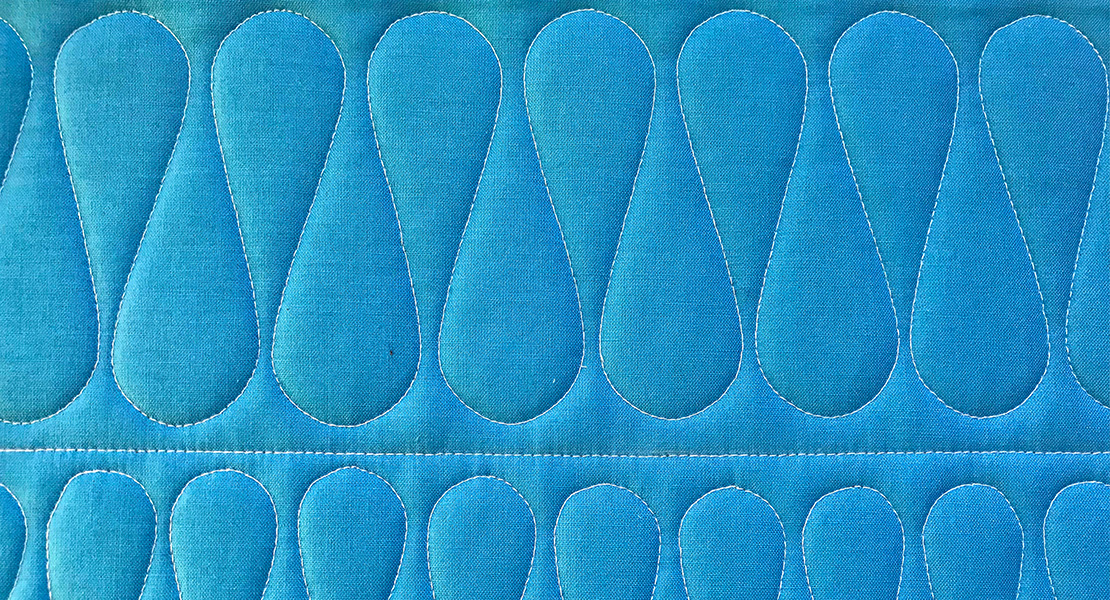




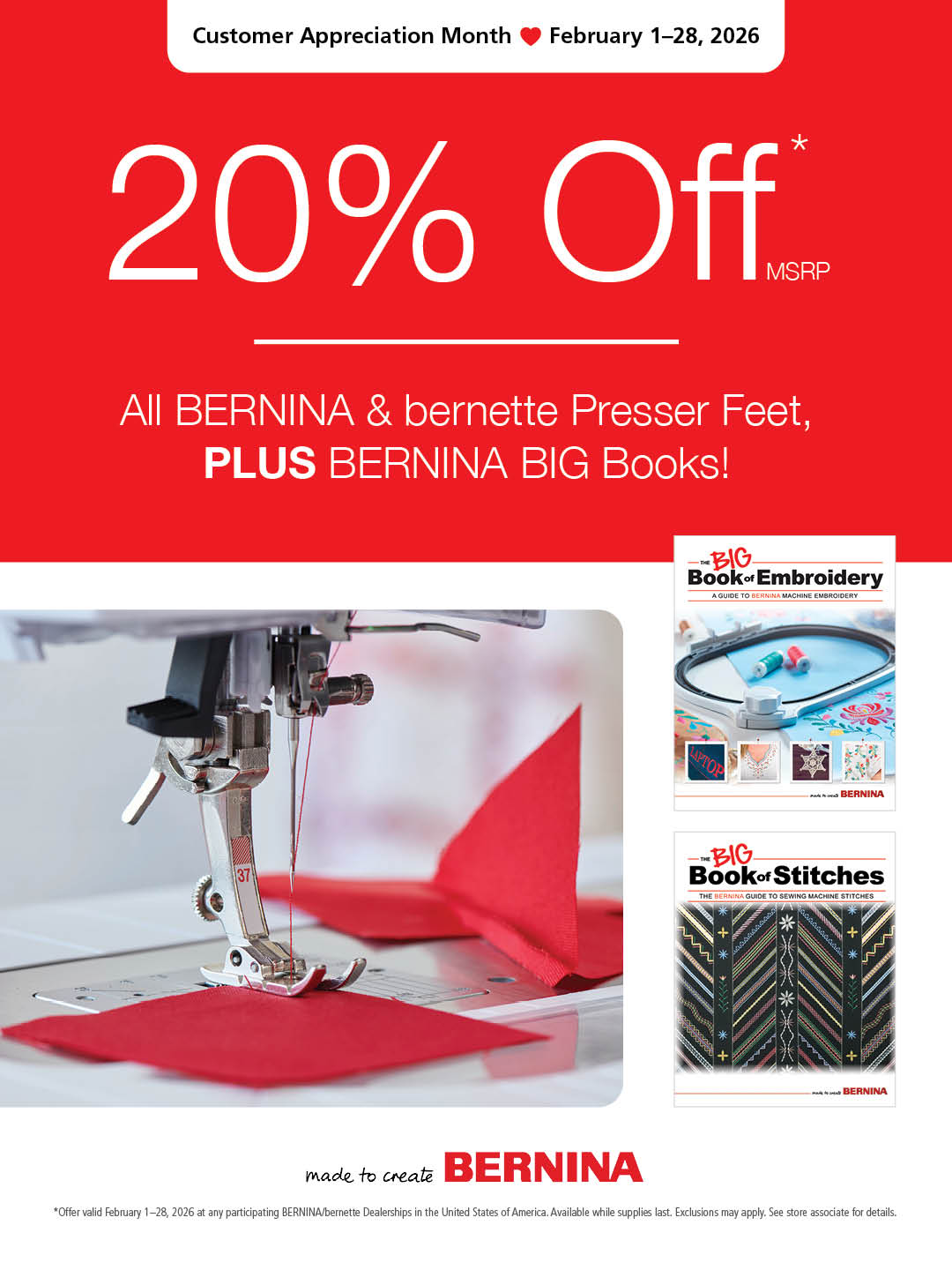
How do you download these blocks. Cant find a download button