CutWork Chubby Chicks
Learn how to convert a hand appliqué quilt block pattern into digitized CutWork and machine appliqué files – making quick work of 25 Chubby Chick blocks. Each one is more adorable than the next! Find out all the details for making your own Chubby Chicks (and other great projects, too!) by downloading Through the Needle ONLINE Issue 8 at throughtheneedle.com or sign up for notification of new TTNO issues by visiting berninausa.com, scrolling down the page, and clicking on the Through the Needle ONLINE button.
What you might also like
4 comments on “CutWork Chubby Chicks”
-
-
Hi Patrick — The pattern LIsa used for her Chubby Chicks quilt is written for regular applique, so all you need is the Chubby Chicks pattern by Black Mountain Quilts. Instead of cutting and stitching the applique as directed in the pattern instructions, Lisa programmed her CutWork Software and Accessory to do it for her. Her instructions for converting regular applique to cutwork are in Through the Needle ONLINE, issue 8, pages 8-11. You can sign up for your FREE subscription at http://www.throughtheneedle.com, where you can also download back issues for free.
-
-
Hi Lisa,
I finally got the Chubby Chicks pattern and I have been working all afternoon on getting the files ready for cutwork and embroidery. I have been struggling with my cutwork software, but I think I have everything correct for cutting the bodies and beaks. I am confused about the applique though. I followed your directions and I can see how the placement lines will stitch, but I don’t see what happens after that. On the picture from Through The Needle magazine it looks like the chicks are appliqued with a blanket stitch. How do I set that up? Forgive me if I’m missing something, but I just don’t see where that happens, or know what I should do to make it happen. Thanks for any help you can give me._____Sue-
Hi Sue – It’s not you that’s missing something, it’s the instructions. Sorry about that! It’s not Lisa’s fault; I somehow deleted the line when I edited the magazine. Under Digitize the Design, Body, the first bullet point should have read (the part that disappeared is in bold): Select the body shape. In Object Properties, click on the paint bucket tab; select Applique > Cleaning > Laser Cut. On the pencil tab, select Running > stitch #94. Change the length to 4.0 mm. Sorry for the confusion! Jo
-
Leave a Reply
You must be logged in to post a comment.
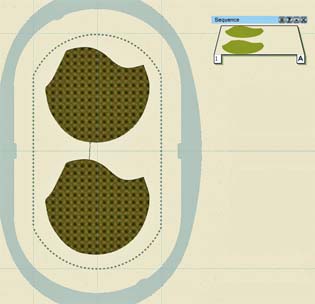
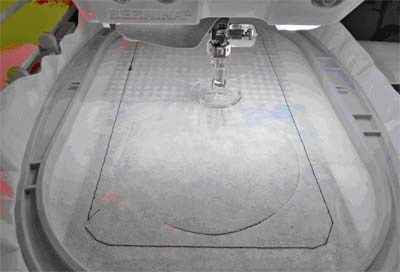




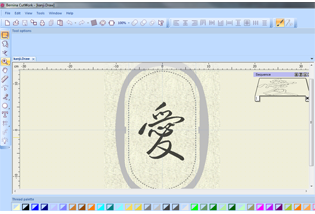

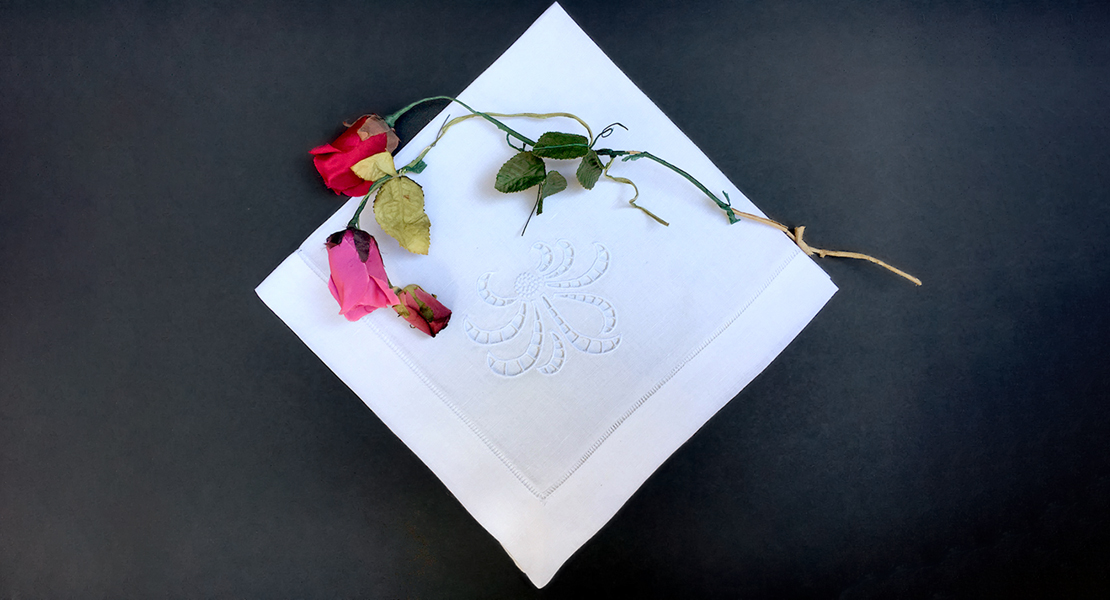














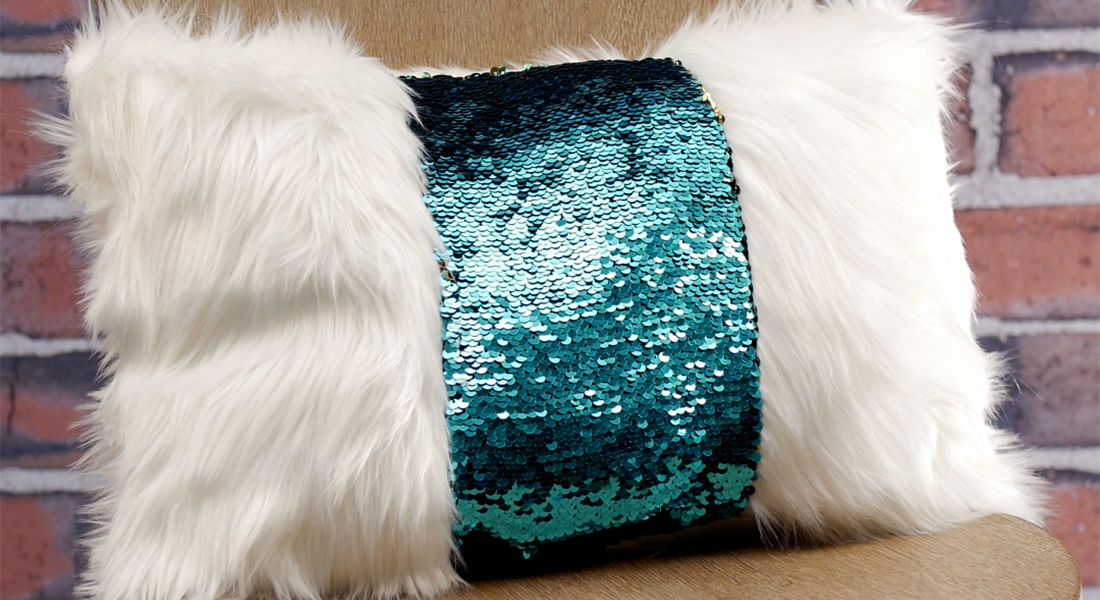



I cannot afford a machine that will do the Cutwork yet. Is there any way where I can get the regular applique version of this pattern? I want it bad!