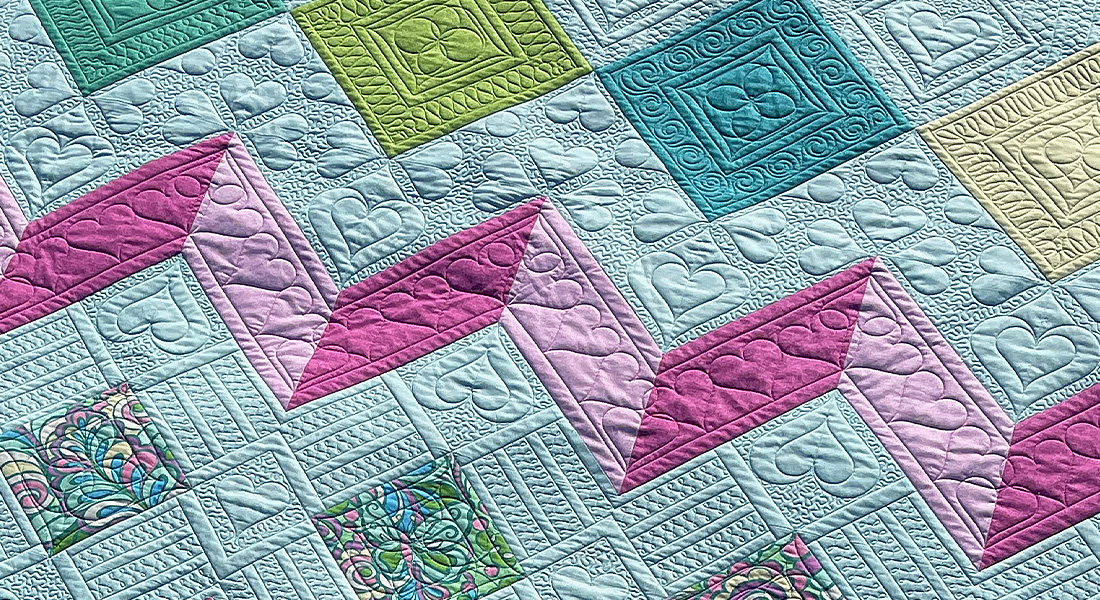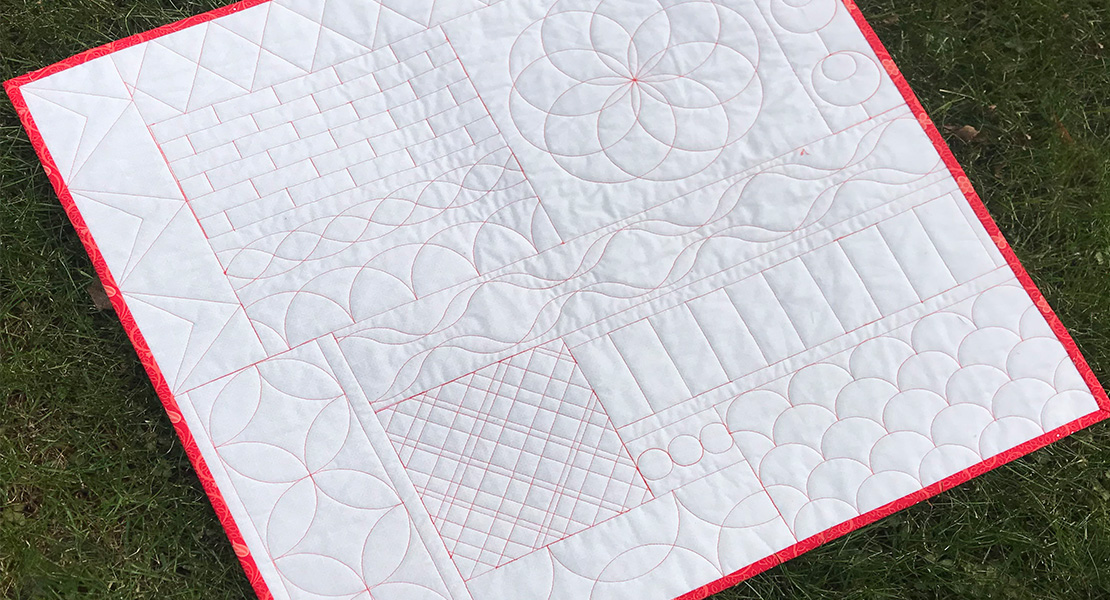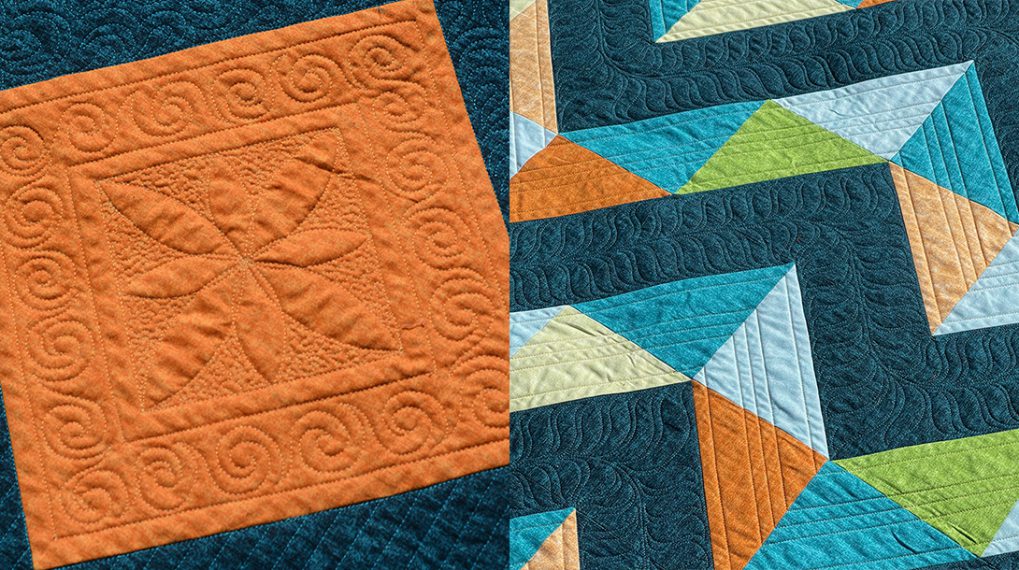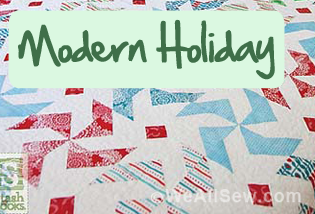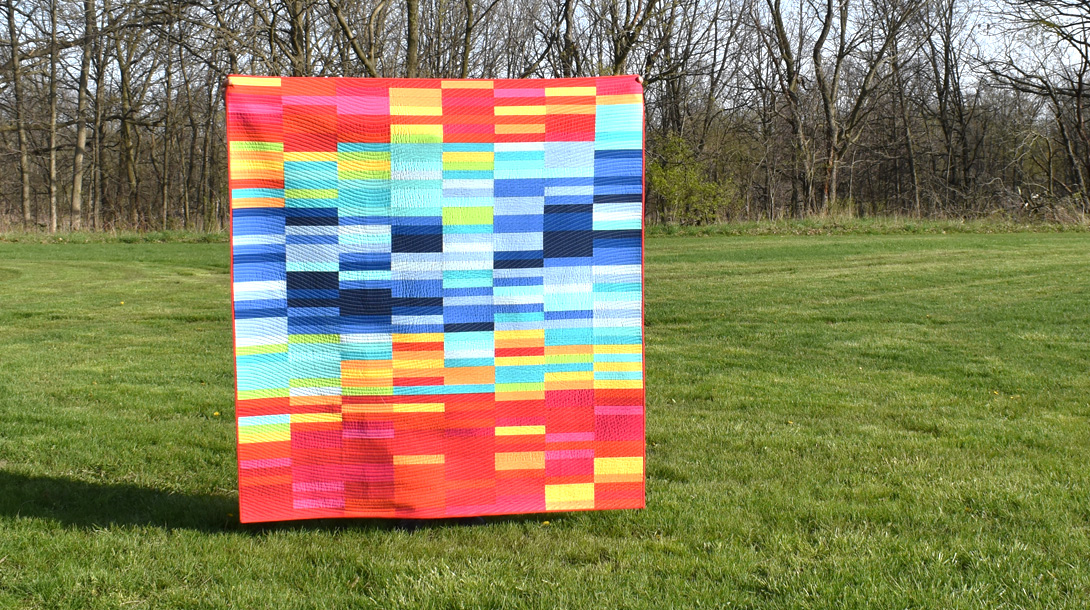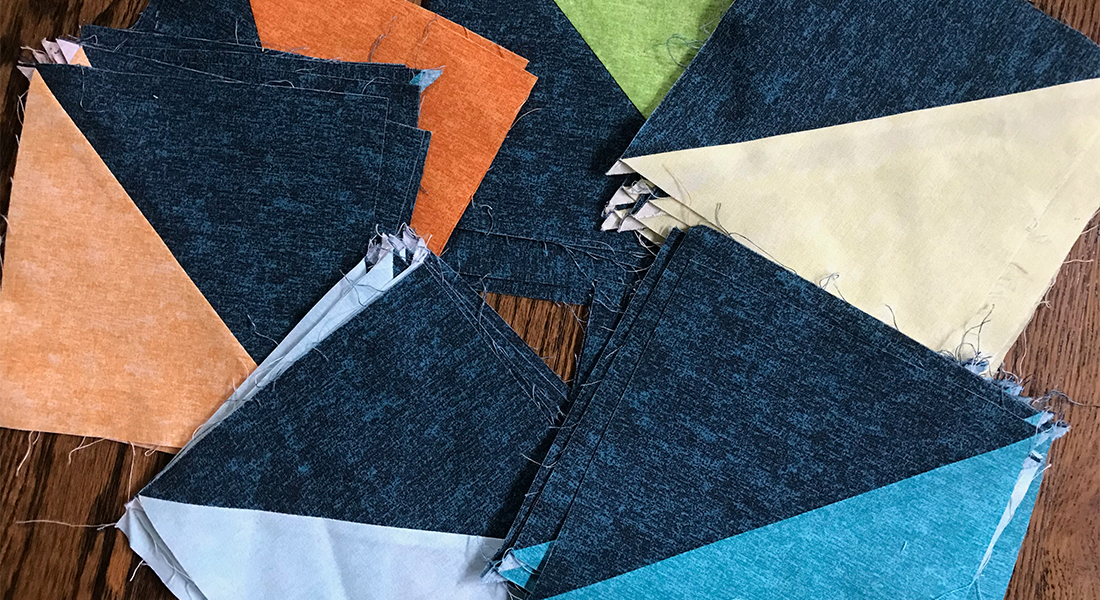How I Quilt It! with Amanda Murphy, Episode One
Hello BERNINA fans and quilting enthusiasts! Today I’m excited to announce my brand-new quarterly series of blog posts and videos here on WeAllSew – “How I Quilt It!” In each episode, I’ll pick a basic block and show you a variety of quilting options, but best of all I’m filming quilting them so you can see the process in real time!
I’ll be quilting on my very favorite machine of all time – the BERNINA Q 24 Q-Series longarm on a frame, but these designs can also be done on a sit-down Q-Series or a domestic machine. You’d quilt these designs in the same order on a sit-down, but you’d want to hold your templates with both hands (instead of the one hand that I’m holding them within these videos since I’m on a frame.) To see more about the technical side of quilting on a sit-down machine, including how I hold templates, check out the videos I did for the first Diamonds Quilt Along.
I’ve chosen to quilt a 9-Patch block for this episode, and I’ve given you three different quilting options. The fabric for this, and a version I did on the BERNINA Q-matic shown on the bottom of this post, is from my new “Flora & Fauna” collection, which ships in May of 2024 from Benartex.

If you would like to whip up three blocks and put them into a runner like I did, you can find piecing directions here.
Here are some close-ups of the blocks:



Watch this video to see how I quilted the center block:
Watch this video to see how I quilted the second block:
Then hop on over to my YouTube channel to see how I quilted the third and how I quilted the sashing – and don’t forget to subscribe while you are there!
For you Q-matic and embroidery enthusiasts, I wanted to show you a close-up of the example that I custom quilted with my BERNIN Q-matic, which is the automation software for the longarm. For this version, I used the beautiful “Celia1” design that comes with the system in combination with my OESD spiral design “LA80274-01” available through OESD. I placed them using a 4-Point Placement Boundary with margins set at .2. (Did you guys know the BERNINA 790 PRO can do this as well? Hats off to the BERNINA engineers!)

So that is it for the first episode of “How I Quilt It!” I hope you enjoyed it and have fun making some blocks. What blocks do you think we should cover in the future? Let us know in the comments.
The next episode of “How I Quilt It” will be posted in July. Happy quilting!
Amanda
- Projects
- quilt
- Seasons
- all seasons
- Techniques
- longarm quilting, Q-matic quilting, quilting