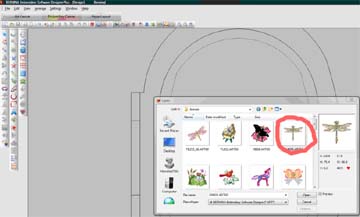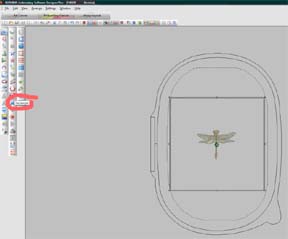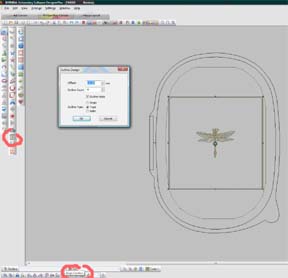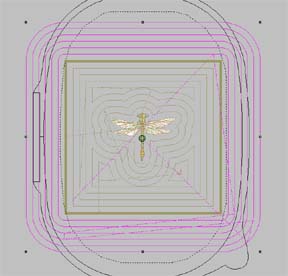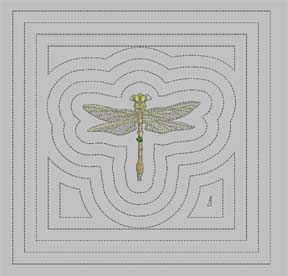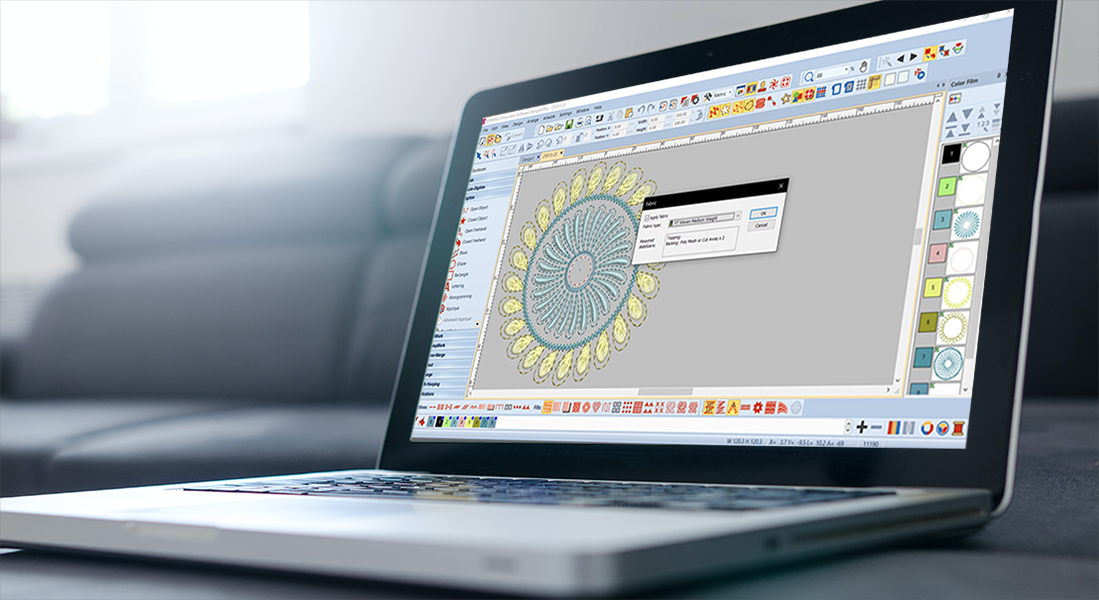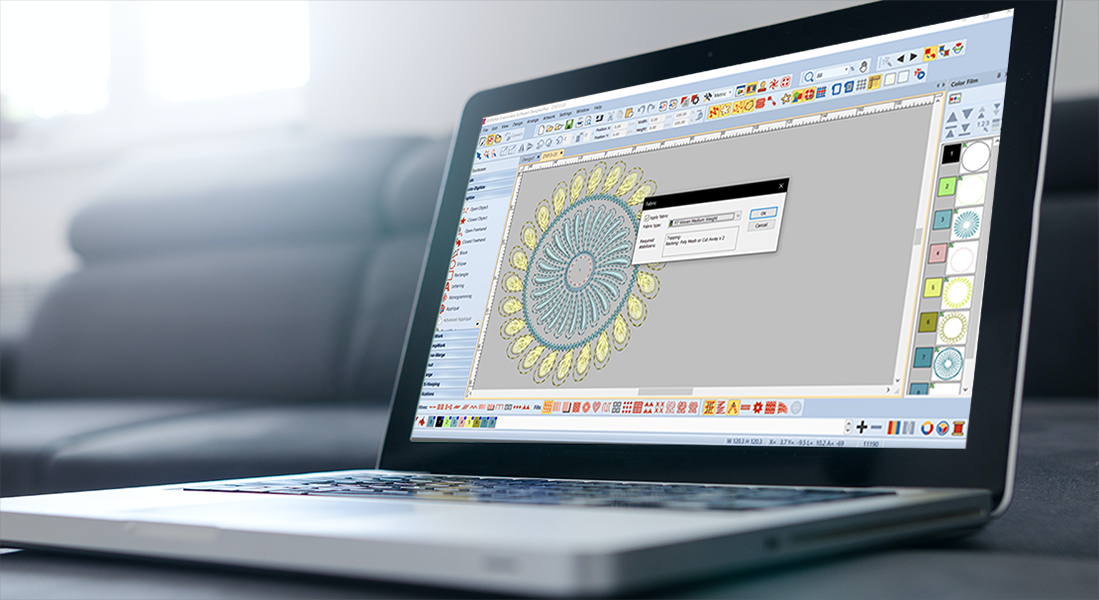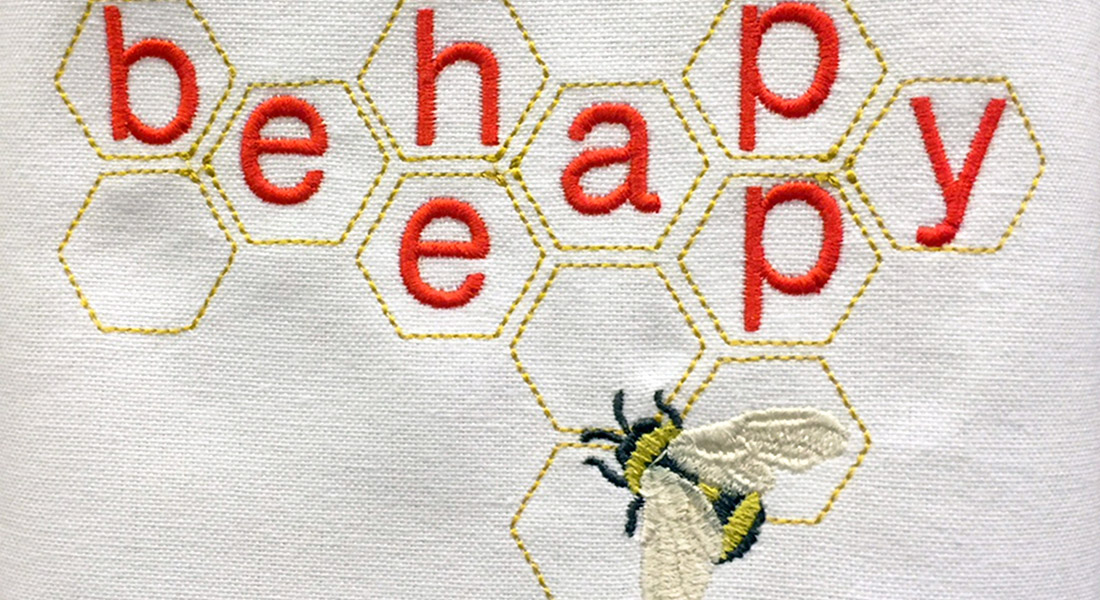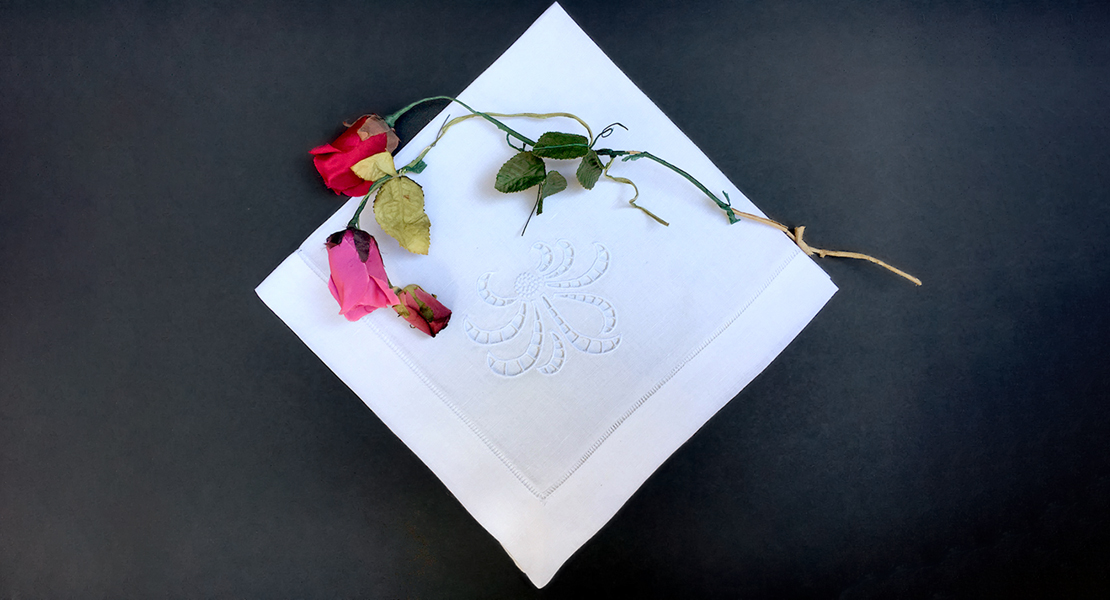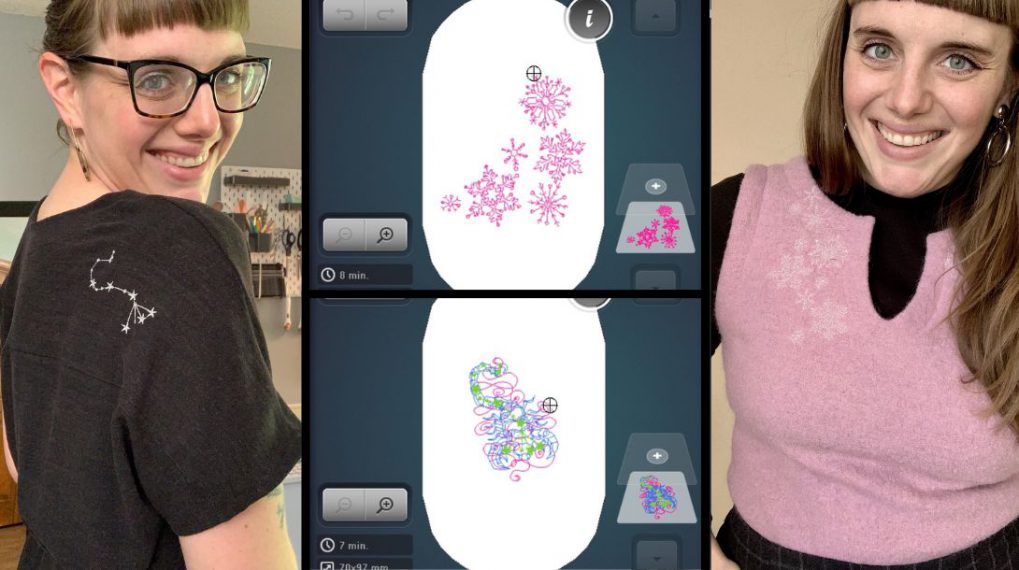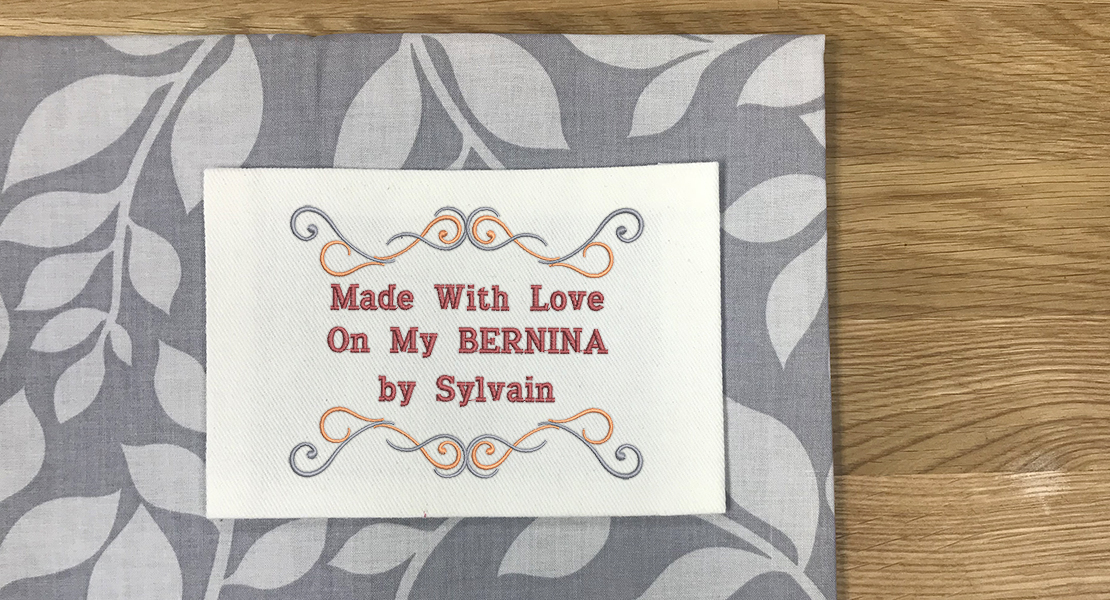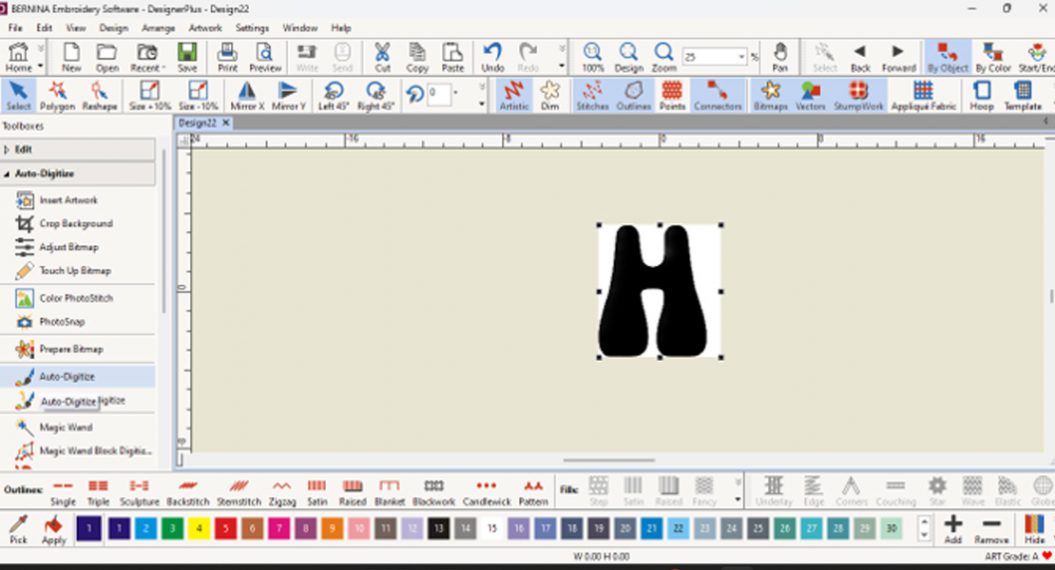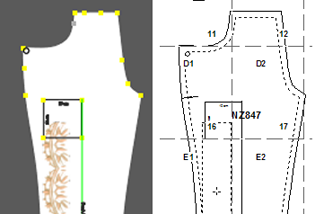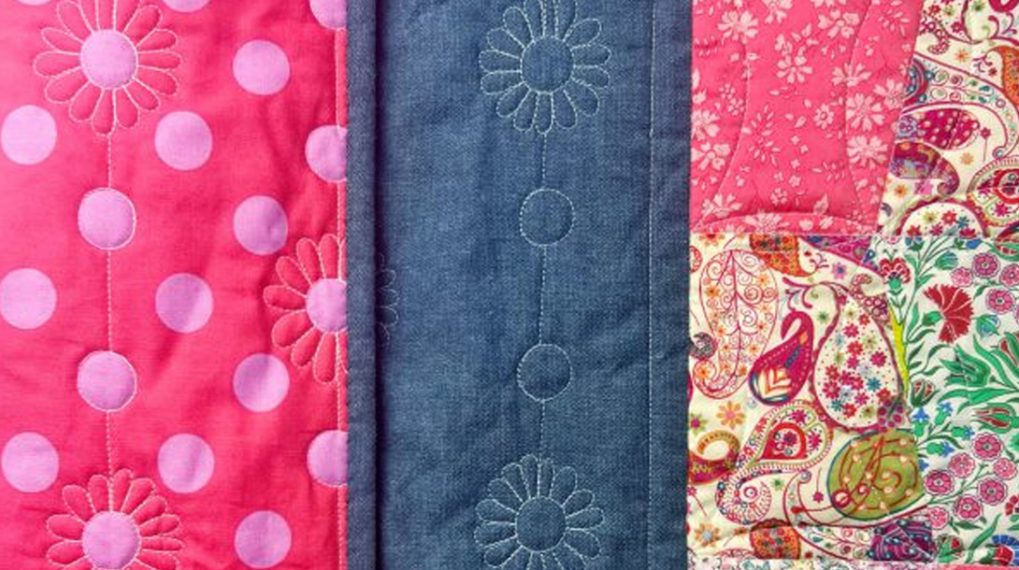BERNINA Embroidery Software 6 Echo Quilting
Create an embroidered quilt block – without leaving the design “floating” in the center of your block! BERNINA’s new version 6 Embroidery Software automatically creates echo quilting that fills your block perfectly.
1 – Open your v6 software. Select File > Open > and browse to the Animals folder in your Embroidery Software 6 folder, and select the dragonfly design #FM608.
2 – Select a hoop to fit your quilt design, and use the Rectangle Tool to create a satin stitch border to replicate the outer edge of your quilt block (use the Control key for a perfect square).
3 – Select All, and use the Align Center Tool to center the design, and then select the Outline Too. I used the Jumbo Hoop for Foot #26.
4 – Offset = 10mm, Outline Count = 6, select/check Outline Holes, and select Triple Stitch. Play with what works for your block and design. Switch to Design View by pressing the letter T on your keyboard, and select the outer lines by holding the Shift key, and Delete.
5 – The outer satin border can be deleted – or converted to a Triple Stitch. Your design is ready to sew!
- Techniques
- embroidery, quilting